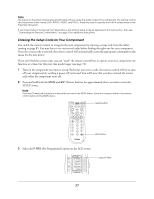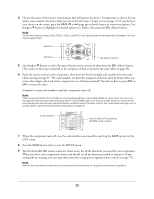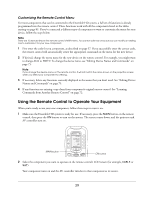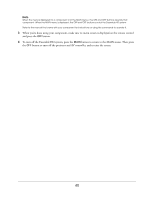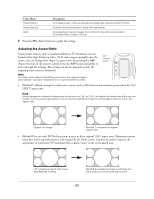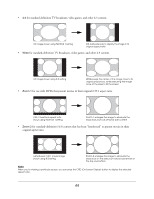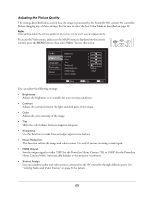Epson Ensemble HD 720 User's Guide - Page 40
When you're done using your component, make sure its menu screen is displayed on the remote control
 |
View all Epson Ensemble HD 720 manuals
Add to My Manuals
Save this manual to your list of manuals |
Page 40 highlights
Note When the menu is displayed for a component (not the MAIN menu), the ON and OFF buttons operate that component. When the MAIN menu is displayed, the ON and OFF buttons control the Ensemble HD system. Refer to the manual that came with your component for instructions on using the commands to operate it. 3 When you're done using your component, make sure its menu screen is displayed on the remote control and press the OFF button. 4 To turn off the Ensemble HD system, press the MAIN button to return to the MAIN menu. Then press the OFF button to turn off the projector and AV controller, and to raise the screen. 40

40
Note
When the menu is displayed for a component (not the MAIN menu), the
ON
and
OFF
buttons operate that
component. When the MAIN menu is displayed, the
ON
and
OFF
buttons control the Ensemble HD system.
Refer to the manual that came with your component for instructions on using the commands to operate it.
3
When you’re done using your component, make sure its menu screen is displayed on the remote control
and press the
OFF
button.
4
To turn off the Ensemble HD system, press the
MAIN
button to return to the MAIN menu. Then press
the
OFF
button to turn off the projector and AV controller, and to raise the screen.