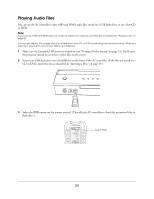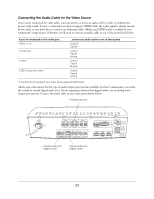Epson Ensemble HD 720 User's Guide - Page 30
Using Radio Station Presets, To select preset 21, press
 |
View all Epson Ensemble HD 720 manuals
Add to My Manuals
Save this manual to your list of manuals |
Page 30 highlights
Using Radio Station Presets You can save up to 40 preset stations. Follow these steps to save a station: 1 Tune in the desired station, as described in the previous section. 2 Select the SAVE option in the RADIO menu on the remote control. The preset number flashes on the display: Preset number 3 Select the desired preset number (1 through 40): • Use the numeric keypad to enter the number-for example, to select preset 3, press 0 followed by 3. To select preset 21, press 2 followed by 1. • Or use the or button to select the desired number, then press SAVE again. Note A preset station is erased from the memory when you store another station in its place. Once your stations are preset, use either the numeric keypad on the remote control, or the and buttons, to quickly access your favorite stations. You can also use the and buttons on the AV controller. 30