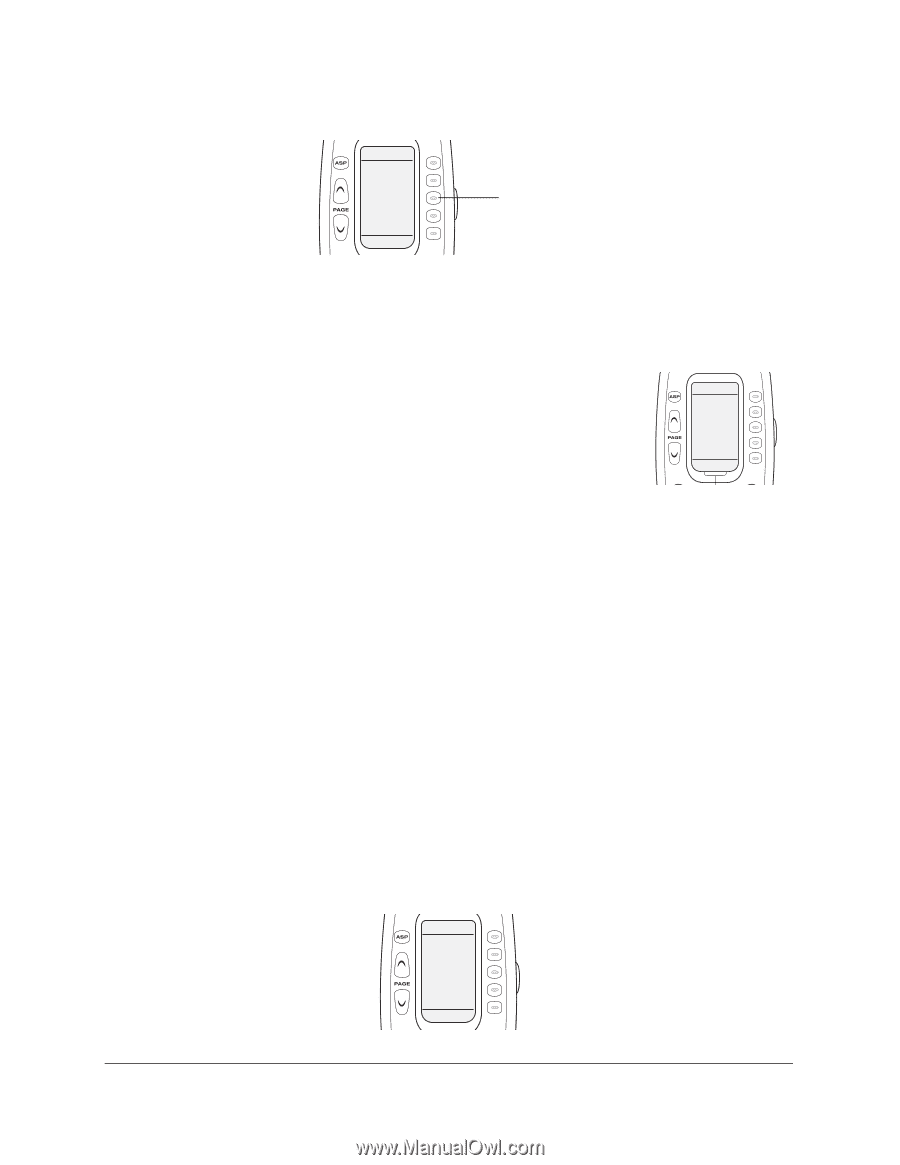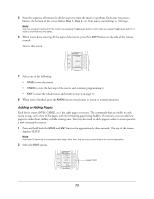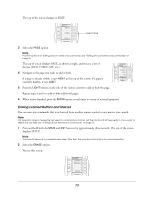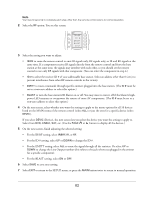Epson Ensemble HD 720 User's Guide - Page 79
Erasing Learned Buttons and Macros, devices DVD, CABLE, SAT, etc..
 |
View all Epson Ensemble HD 720 manuals
Add to My Manuals
Save this manual to your list of manuals |
Page 79 highlights
The top of the screen changes to EDIT: EDIT TEXT PAGE EXIT Select PAGE 3 Select the PAGE option. Note The TEXT option is for editing device names and commands. See "Editing Device Names and Commands" on page 75. The top of screen displays PAGE, as shown at right, and you see a list of devices (DVD, CABLE, SAT, etc.). 4 Navigate to the page you want to add or hide. If a page is already visible, it says HIDE? at the top of the screen. If a page is currently hidden, it says ADD?. PAGE DVD CABLE SAT HD RADIO 1 OF 2 5 Press the LIGHT button on the side of the remote control to add or hide the page. Repeat steps 4 and 5 to add or hide additional pages. 6 When you've finished, press the MAIN button several times to return to normal operation. Erasing Learned Buttons and Macros You can erase any commands that were learned from another remote control or any macros you created. Note This operation does not erase the text used for commands or macros, just the functions that they perform. If you want to delete the text itself, see "Editing Device Names and Commands" on page 75. 1 Press and hold both the MAIN and ENT buttons for approximately three seconds. The top of the screen displays SETUP. Note You have 30 seconds to complete each step. After that, the remote control returns to normal operation. 2 Select the ERASE option. You see this screen: ERASE LEARN MACRO EXIT 79