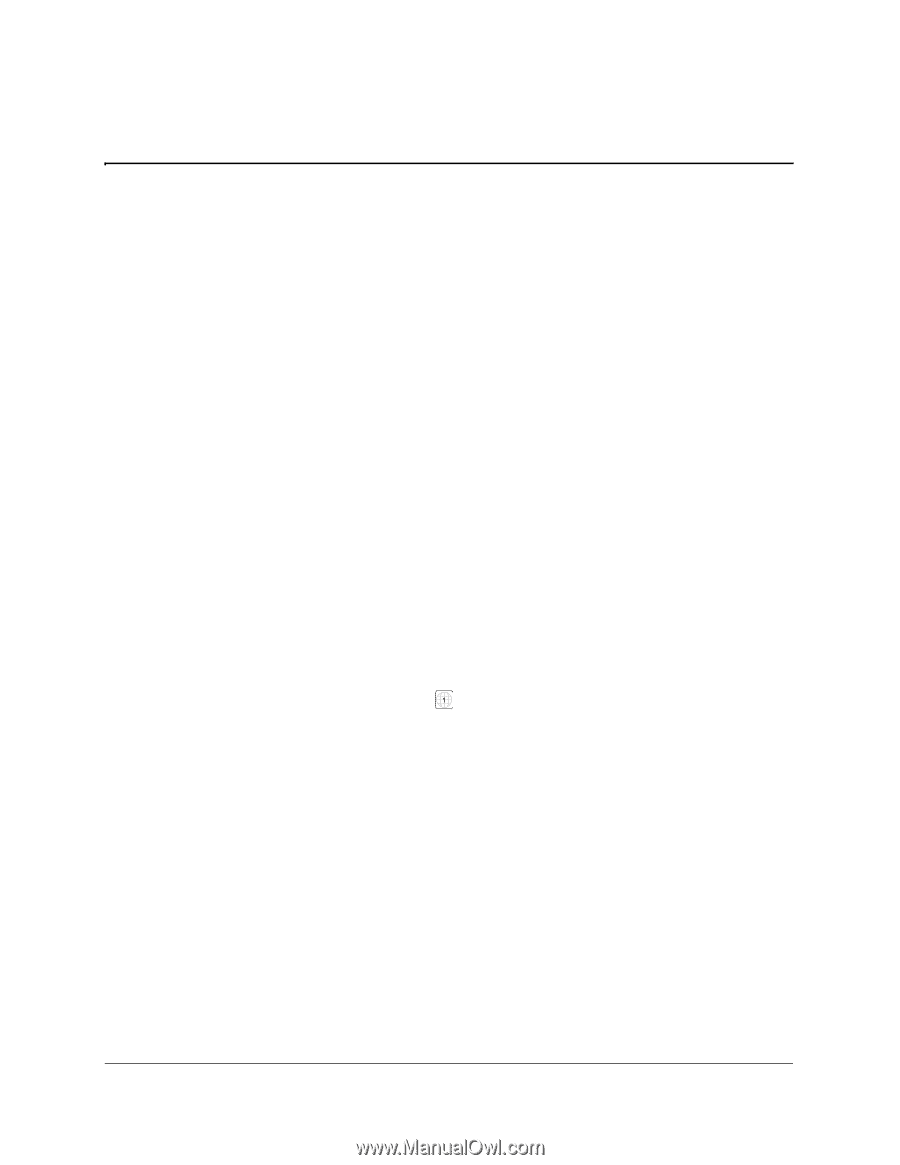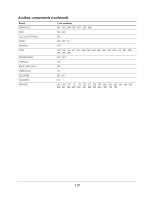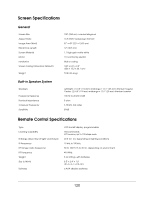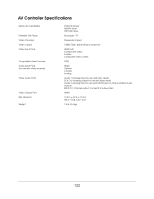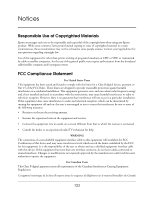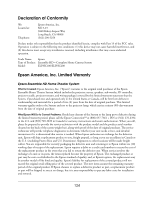Epson Ensemble HD 720 User's Guide - Page 119
Specifications, Playable Disc Types
 |
View all Epson Ensemble HD 720 manuals
Add to My Manuals
Save this manual to your list of manuals |
Page 119 highlights
Specifications For projector specifications, see the User's Guide that came with your projector. For all other components, see these sections: • "Playable Disc Types" below • "Screen Specifications" on page 120 • "Remote Control Specifications" on page 120 • "Powered Subwoofer Specifications" on page 121 • "Surround Speaker Specifications" on page 121 • "AV Controller Specifications" on page 122 Playable Disc Types The Ensemble HD system's DVD player accepts DVDs and compact discs in both 3-inch (8 cm) and 5-inch (12 cm) sizes. In addition, you can play recordable DVDs (marked DVD-R) and recordable compact discs (CD-R and CD-RW). Discs must be recorded in the standard DVD Video or Compact Disc Digital Audio format, and must be finalized to be playable. Data CDs and DVDs containing MP3 or WMA audio files, or picture files in JPG format, can also be played (ISO 9660 format). You cannot play other types of discs, such as DVD-Audio, SACD, CD-ROM, DVD-RW, DVD-RAM, or DVD-ROM. Depending on the characteristics of your recorder or media, some recordable discs may not play properly. DVDs must be recorded in the NTSC color system and be encoded for playing in Region 1. Commercial DVDs should be marked with the Region 1 symbol: Note Many commercial DVDs incorporate a copy protection system. If you attempt to copy such a disc, the copy will be visually distorted. Please see "Responsible Use of Copyrighted Materials" on page 123. 119