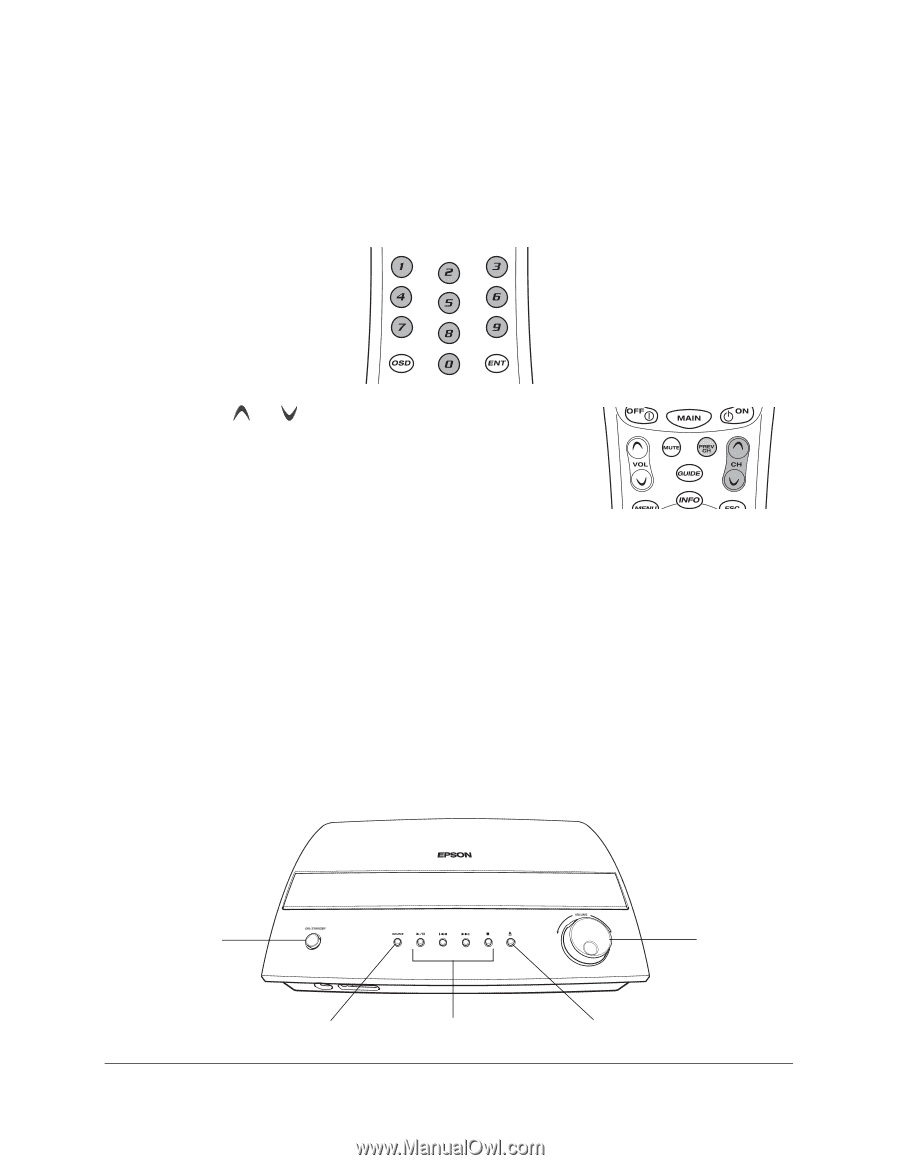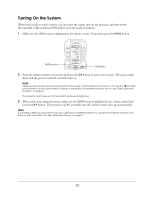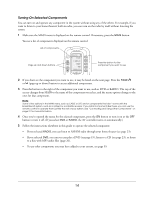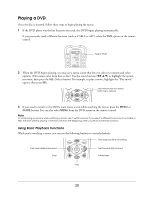Epson Ensemble HD 720 User's Guide - Page 16
Selecting Channels on an HD Tuner, Cable Box, or Satellite Receiver
 |
View all Epson Ensemble HD 720 manuals
Add to My Manuals
Save this manual to your list of manuals |
Page 16 highlights
Selecting Channels on an HD Tuner, Cable Box, or Satellite Receiver You can use the numeric keypad to select pretuned radio stations or the tracks on a CD. If you've connected an HD tuner or other equipment to receive programmed content, use the numeric keypad to enter channels. The method of entering the digits varies, depending on the type of equipment you're using-for example, you might have to press 0 to enter a single-digit number, such as 01. In some case, you may need to press the ENT (Enter) or SEL (Select) button to enter the digits. You can also use CH and (channel up and down) to change channels. To return to the previously selected channel, press the PREV CH button. Using the Buttons on the AV Controller You can use the buttons on the AV controller to control most basic functions. Note All these functions are accessible via the remote control. • ON/STANDBY lets you turn on the AV controller. The controller is on when the light surrounding the button is blue, and is off (standby) when the light is orange. • SOURCE lets you switch between the Ensemble HD system's DVD player and radio, or select other equipment you've connected to the system. Each time you press the button, the AV controller cycles through these functions or sources: DVD player → FM radio → AM radio → Audio 1 port → Audio 2 port → Composite video (CVBS) → S-video → Component video → HDMI 1 → HDMI 2 ON/STANDBY button SOURCE button Playback control buttons 16 Volume control knob Eject button