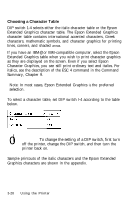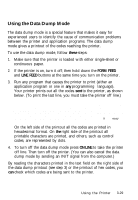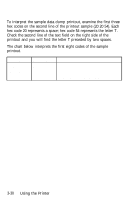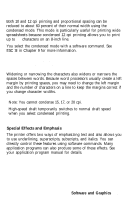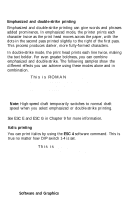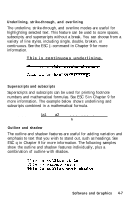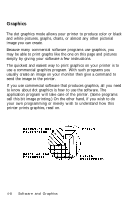Epson LQ-860 User Manual - Page 110
draft resumes again after the feature is turned off., Character Spacing, is 10 cpi printing.
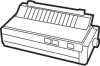 |
View all Epson LQ-860 manuals
Add to My Manuals
Save this manual to your list of manuals |
Page 110 highlights
Note: High-speed draft is available only with 10 cpi printing. Underlining and double-width printing can be combined with high-speed draft. If other enhancements or character spacings are selected, the printer switches to normal draft speed. High-speed draft resumes again after the feature is turned off. Character Spacing To add greater variety to your documents, the printer has five cpi spacings, as well as proportional spacing. You can select each one with a software command or with SelecType. For each of the Letter Quality fonts (Roman and Sans Serif), you can choose a character spacing of 10, 12, 15, 17, or 20 cpi, or proportional spacing. However, you cannot combine normal draft mode with proportional spacing, and high-speed draft mode is available only in 10 cpi printing. The printout below compares the five spacings: This is 10 cpi printing. This is 12 cpi printing. This is 15 cpi printing. This is 17 cpi printing, This is 20 cpi printing. As shown above, 15 cpi characters are only about two-thirds the height of 10 and 12 cpi characters. This makes 15 cpi particularly useful when you want to separate certain material from the main text. Software and Graphics 4-3