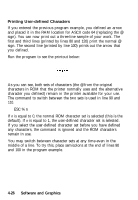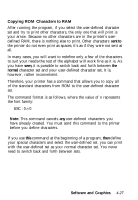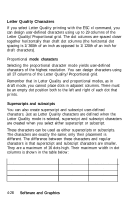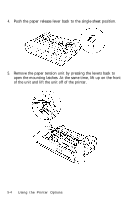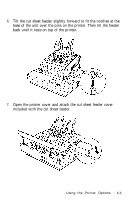Epson LQ-860 User Manual - Page 137
is not permanent memory. When the printer power is turned off or
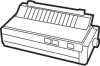 |
View all Epson LQ-860 manuals
Add to My Manuals
Save this manual to your list of manuals |
Page 137 highlights
If you define characters in one mode, then switch to another mode and select the user-defined character set, the command is ignored and nothing is printed. The user-defined character definitions, however, remain unaffected. If you switch back to the mode in which they were defined, you can then select and print them. Keep in mind that user-defined characters are stored in RAM, which is not permanent memory. When the printer power is turned off or the printer is initialized with the INIT signal, the user-defined characters are lost. (Some computers do this each time BASIC is loaded.) 4-30 Software and Graphics

If you define characters in one mode, then switch to another mode
and select the user-defined character set, the command is ignored
and nothing is printed. The user-defined character definitions,
however, remain unaffected. If you switch back to the mode in
which they were defined, you can then select and print them.
Keep in mind that user-defined characters are stored in RAM, which
is not permanent memory. When the printer power is turned off or
the printer is initialized with the INIT signal, the user-defined
characters are lost. (Some computers do this each time BASIC is
loaded.)
4-30
Software and Graphics