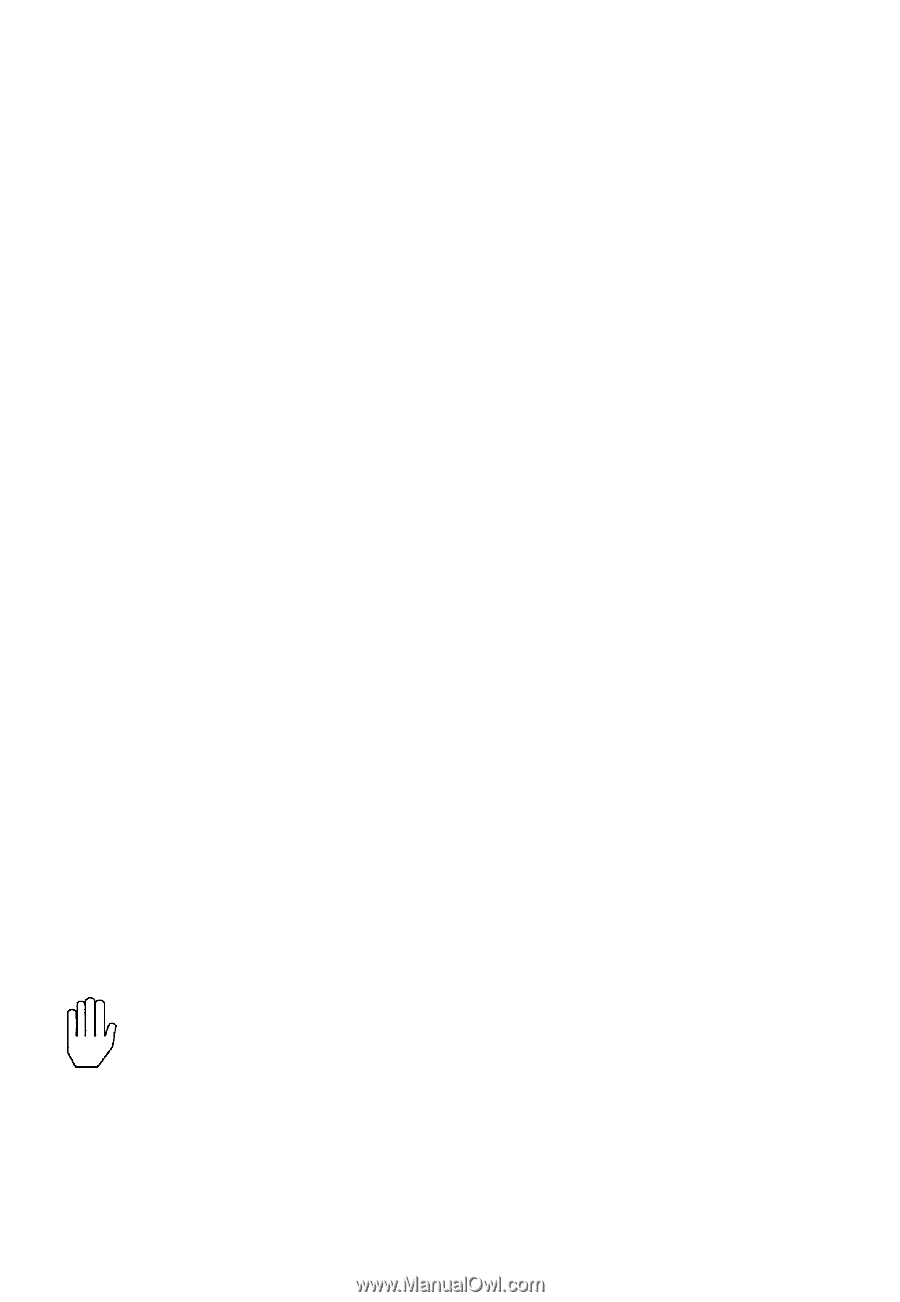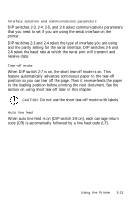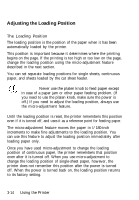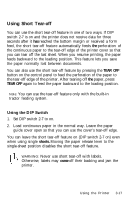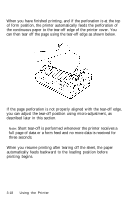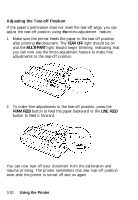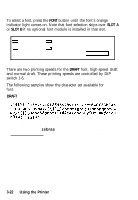Epson LQ-860 User Manual - Page 94
Using Short Tear-off, Using the DIP Switch, TEAR OFF, sheets.
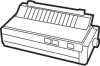 |
View all Epson LQ-860 manuals
Add to My Manuals
Save this manual to your list of manuals |
Page 94 highlights
Using Short Tear-off You can use the short tear-off feature in one of two ways. If DIP switch 2-7 is on and the printer does not receive data for three seconds after it has reached the bottom margin or received a form feed, the short tear-off feature automatically feeds the perforation of the continuous paper to the tear-off edge of the printer cover so that you can tear off the last sheet. When you resume printing, the paper feeds backward to the loading position. This feature lets you save the paper normally lost between documents. You can also use the short tear-off feature by pressing the TEAR OFF button on the control panel to feed the perforation of the paper to the tear-off edge of the printer. After tearing off the paper, press TEAR OFF again to feed the paper backward to the loading position. Note: You can use the tear-off feature only with the built-in tractor feeding system. Using the DIP Switch 1. Set DIP switch 2-7 to on. 2. Load continuous paper in the normal way. Leave the paper guide cover open so that you can use the cover's tear-off edge. You can leave the short tear-off feature on (DIP switch 2-7 on) even when using single sheets. Moving the paper release lever to the single-sheet position disables the short tear-off feature. WARNING: Never use short tear-off with labels. Otherwise, labels may come off their backing and jam the printer. Using the Printer 3-17