Epson LQ-860 User Manual - Page 290
character codes B0H to DFH, F4H, and F5H 176 to 223
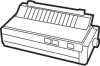 |
View all Epson LQ-860 manuals
Add to My Manuals
Save this manual to your list of manuals |
Page 290 highlights
ESC - Format: ASCII code: ESC - Decimal: 27 45 Hexadecimal: 1B 2D Turn Underline Mode On/Off n n n Comments: This mode provides continuous underlining including spaces. The following values can be used for n: 1: Turns mode on. 0: Turns mode off. Areas skipped with HT or ESC $ are not underlined. ESC q Format: ASCII code: Decimal: Hexadecimal: ESC q n 27 113 n 1B 71 n Select Character Style Comments: The following values can be used for n: 0: Selects normal. 1: Selects outline. 2: Selects shadow. 3: Selects outline with shadow. This command is valid for all characters, with the exception of character codes B0H to DFH, F4H, and F5H (176 to 223, 244, and 245 decimal) in the Epson Extended Graphics character table. 9-34 Command Summary
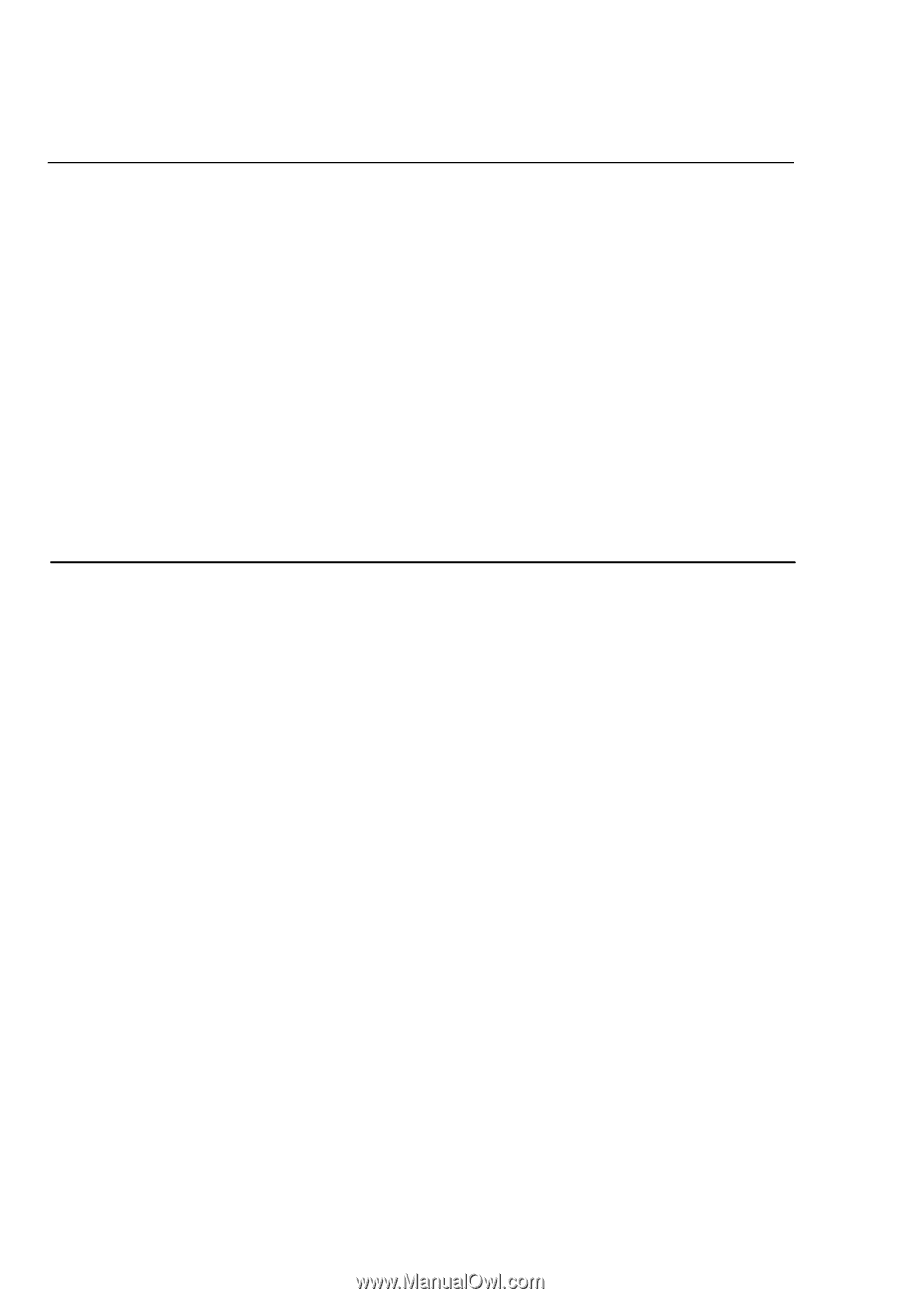
ESC -
Turn Underline Mode On/Off
Format:
ASCII code:
ESC
-
n
Decimal:
27
45
n
Hexadecimal:
1B
2D
n
Comments:
This mode provides continuous underlining including spaces.
The following values can be used for n:
1: Turns mode on.
0: Turns mode off.
Areas skipped with HT or ESC $ are not underlined.
ESC q
Format:
ASCII code:
ESC
q
n
Decimal:
27
113
n
Hexadecimal:
1B
71
n
Select Character Style
Comments:
The following values can be used for n:
0: Selects normal.
1: Selects outline.
2: Selects shadow.
3: Selects outline with shadow.
This command is valid for all characters, with the exception of
character codes B0H to DFH, F4H, and F5H (176 to 223, 244, and
245 decimal) in the Epson Extended Graphics character table.
9-34
Command Summary














