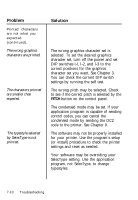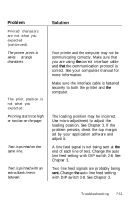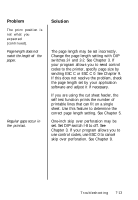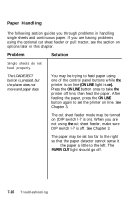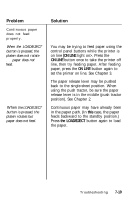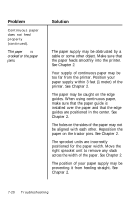Epson LQ-860 User Manual - Page 215
setting DIP switch l-5 to on. See, Unidirectional printing is
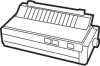 |
View all Epson LQ-860 manuals
Add to My Manuals
Save this manual to your list of manuals |
Page 215 highlights
Problem The print position is not what you expected (continued). Vertical printed lines do not align or gaps appear in lines or graphics. The color printing is not what you expected. The characters are not printed in color printing. The printing is not performed in the desired color. Solution The printer is usually set for bidirectional printing. This can cause a slight misalignment of graphics characters. When precise printing of vertical lines is necessary, contact your service center to have them perform the bidirectional print alignment adjustment or select the unidirectional print mode by sending ESC U or ESC < to the printer. You can also select unidirectional printing by setting DIP switch l-5 to on. See Chapter 3. Unidirectional printing is slightly slower. See Chapter 9. The application program may not be properly installed for the color printing. Use the program's setup (or install) procedure to check the printer setting and reset as needed. The printing color setting may not be set correctly. If your application program is capable of sending control codes, select the color using ESC r. See Chapter 9. Troubleshooting 7-15