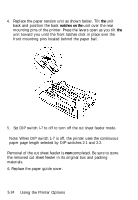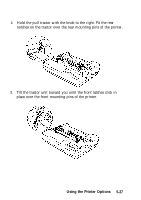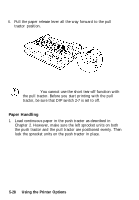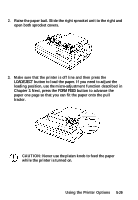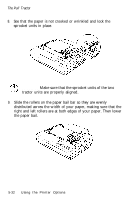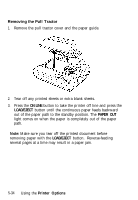Epson LQ-860 User Manual - Page 166
Caution: Never Use, Load/eject, Form Feed
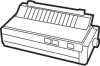 |
View all Epson LQ-860 manuals
Add to My Manuals
Save this manual to your list of manuals |
Page 166 highlights
2. Raise the paper bail. Slide the right sprocket unit to the right and open both sprocket covers. 3. Make sure that the printer is off line and then press the LOAD/EJECT button to load the paper. If you need to adjust the loading position, use the micro-adjustment function described in Chapter 3. Next, press the FORM FEED button to advance the paper one page so that you can fit the paper onto the pull tractor. CAUTION: Never use the platen knob to feed the paper while the printer is turned on. Using the Printer Options 5-29
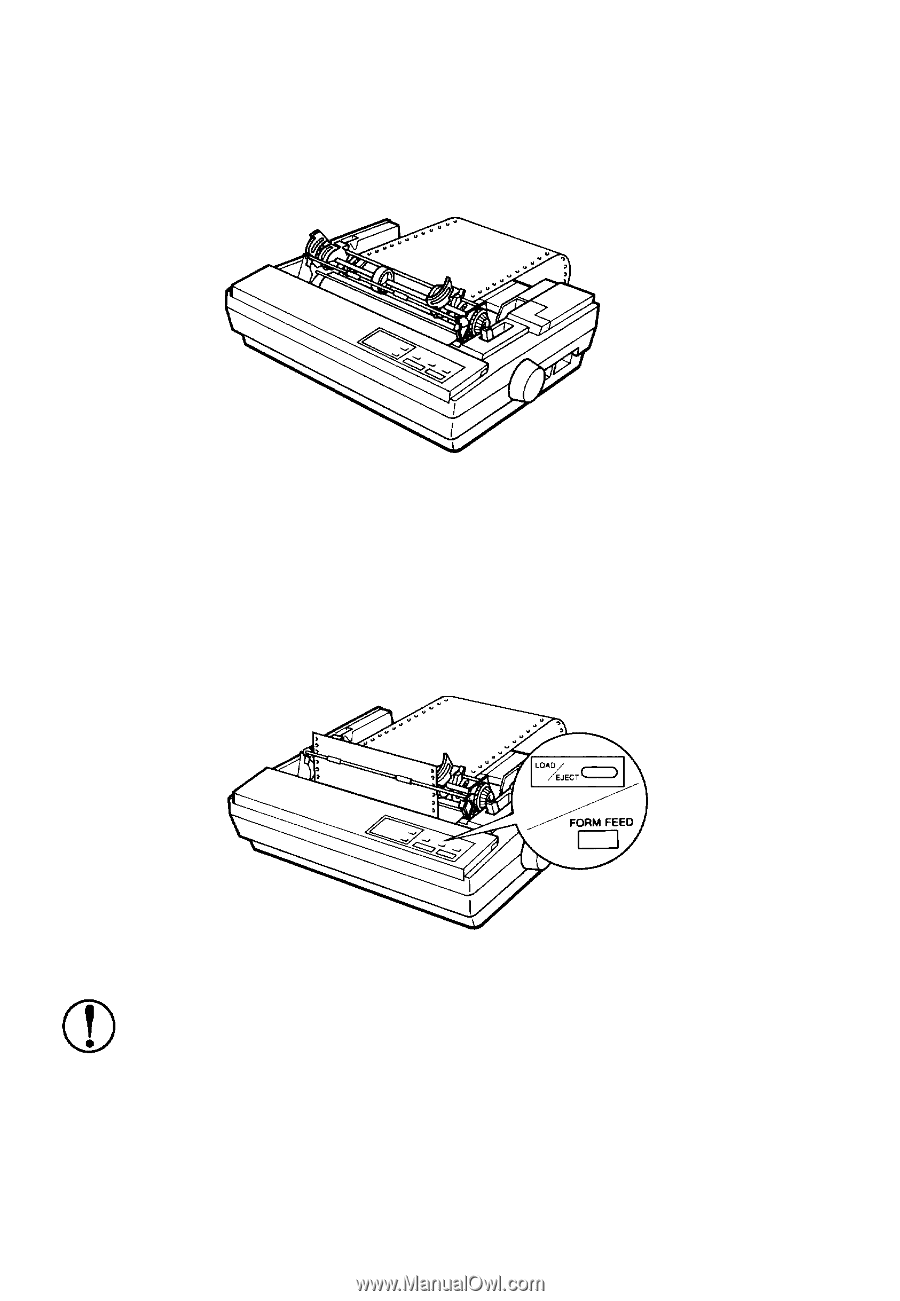
2.
Raise the paper bail. Slide the right sprocket unit to the right and
open both sprocket covers.
3.
Make sure that the printer is off line and then press the
LOAD/EJECT
button to load the paper. If you need to adjust the
loading position, use
the
micro-adjustment function described in
Chapter
3.
Next, press the
FORM FEED
button to advance the
paper one page so that you can fit the paper onto the pull
tractor.
CAUTION: Never use
the
platen knob to feed the paper
while the printer is turned
on.
Using the Printer Options
5-29