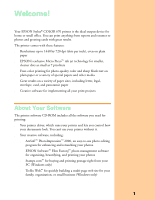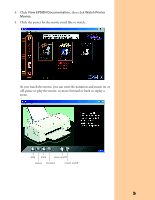Epson Stylus COLOR 670 Special Edition Printer Basics - Page 10
off, pause or play the movie, or move forward or back to replay
 |
View all Epson Stylus COLOR 670 Special Edition manuals
Add to My Manuals
Save this manual to your list of manuals |
Page 10 highlights
3. Click View EPSON Documentation, then click Watch Printer Movies. 4. Click the poster for the movie you'd like to watch. As you watch the movie, you can turn the narration and music on or off, pause or play the movie, or move forward or back to replay a scene. play back voice on/off pause forward music on/off 5
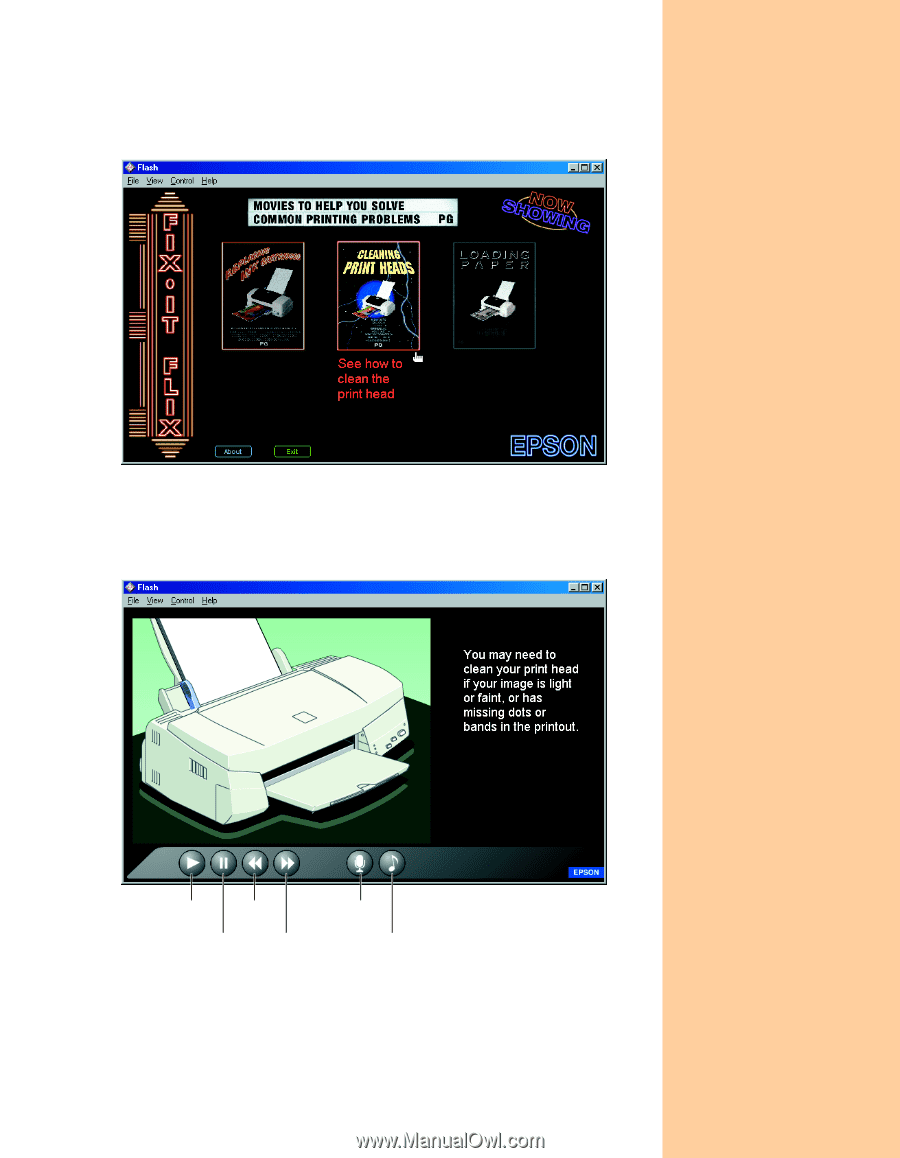
5
3.
Click
View EPSON Documentation
, then click
Watch Printer
Movies
.
4.
Click the poster for the movie you’d like to watch.
As you watch the movie, you can turn the narration and music on or
off, pause or play the movie, or move forward or back to replay a
scene.
play
pause
back
forward
voice on/off
music on/off