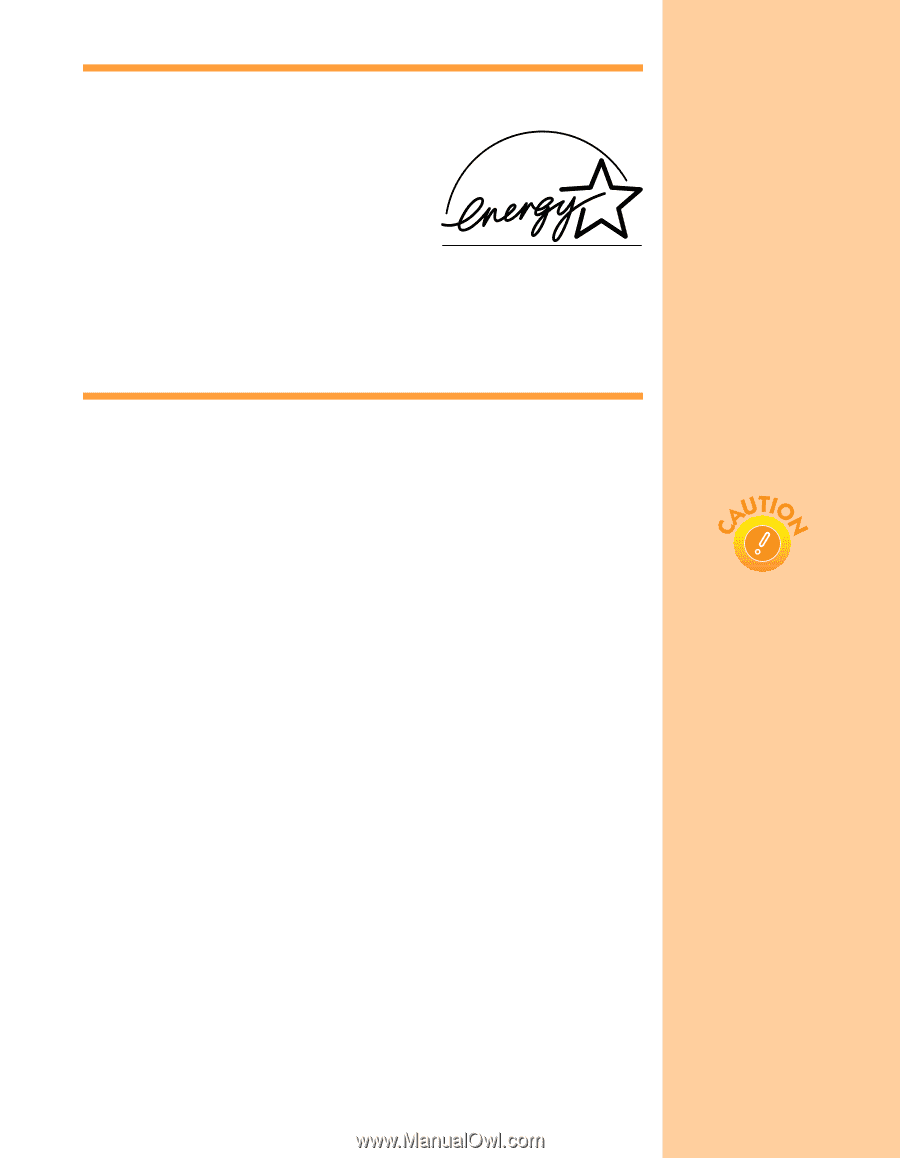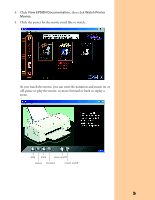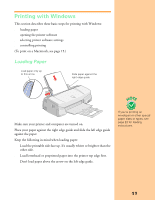Epson Stylus COLOR 670 Special Edition Printer Basics - Page 12
ENERGY STAR Compliance, Important Safety Instructions
 |
View all Epson Stylus COLOR 670 Special Edition manuals
Add to My Manuals
Save this manual to your list of manuals |
Page 12 highlights
ENERGY STAR Compliance As an ENERGY STAR Partner, EPSON has determined that this product meets the ENERGY STAR guidelines for energy efficiency. The EPA ENERGY STAR office equipment program is a voluntary partnership with the computer and office equipment industry to promote the introduction of energy-efficient personal computers, monitors, printers, fax machines, and copiers in an effort to reduce air pollution caused by power generation. Important Safety Instructions Before using your printer, read the following safety instructions to make sure you use the printer safely and effectively: s Be sure to follow all warnings and instructions marked on the printer. s Turn off and unplug the printer before cleaning. Clean with a damp cloth only. Do not spill liquid on the printer. s Do not place the printer on an unstable surface or near a radiator or heating vent or in direct sunlight. s Do not block or cover the openings in the printer's case or insert objects through the slots. s Use only the type of power source indicated on the printer's label. s Connect all equipment to properly grounded power outlets. Avoid using outlets on the same circuit as photocopiers or air control systems that regularly switch on and off. s Place the printer near a wall outlet where the plug can be easily unplugged. Placez l'imprimante près d'une prise de contacte où la fiche peut être débranchée facilement. s Do not let the power cord become damaged or frayed. Always turn the printer off using the Ppower button. Never use an external switch, such as a power strip switch. Don't unplug the printer until the Ppower light is off. 7