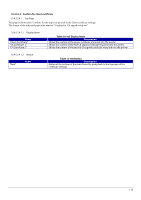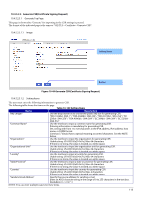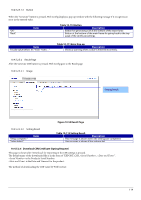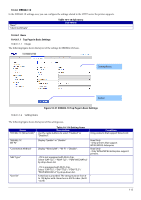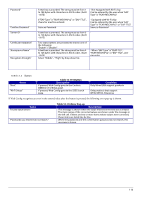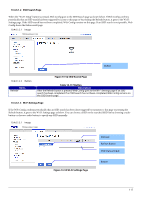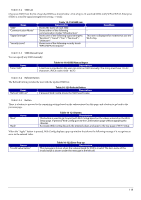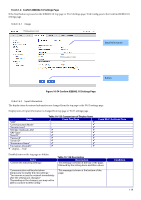Epson TM-m50II Web Config Reference Guide - Page 114
Table 10-110 Button, Table 10-111 Error Pop-up, Result Table 10-112 Setting
 |
View all Epson TM-m50II manuals
Add to My Manuals
Save this manual to your list of manuals |
Page 114 highlights
10.4.5.2.5.1.3 Button When the "Generate" button is pressed, Web Config displays a pop-up window with the following message if it recognizes an error in the entered value. "OK" "Back" Items Table 10-110 Button Description Button for generating CSR at the bottom of the main frame. Button at the bottom of the main frame for going back to the top page of the certificate settings. Items "Invalid value below. ¥n -%s¥n -%s¥n..." Table 10-111 Error Pop-up Description Shows a warning when a value is entered incorrectly. 10.4.5.2.5.2 Result Page After the Generate CSR button is pressed, Web Config goes to the Result page. 10.4.5.2.5.2.1 Image Setting Result Figure 10-50 Result Page 10.4.5.2.5.2.2 Setting Result "Setup complete." "Setup failed." Items Table 10-112 Setting Result Description This message is shown when the settings are completed. This message is shown if the settings fail. 10.4.5.2.6 Download CSR(Certificate Signing Request) This page is shown after 'Download' for importing in the CSR settings is pressed. The default name of the downloaded file is in the form of "EXPORT_CSR__". is the Product's Serial Number. is the Date and Time set for the product. The method of downloading the CSR varies by Web browser. 114