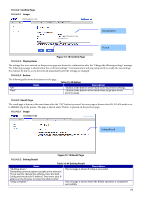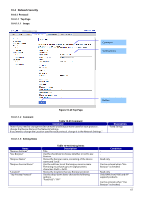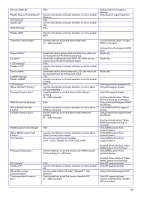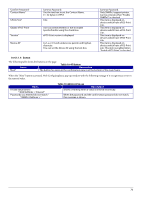Epson TM-m50II Web Config Reference Guide - Page 65
Wi-Fi Direct Information, 3.4.1.4, Button, Table 10-41 Button, Table 10-42 Error Pop-up
 |
View all Epson TM-m50II manuals
Add to My Manuals
Save this manual to your list of manuals |
Page 65 highlights
"IP Address" Two radio buttons are provided to choose one of the following: "Auto" / "Manual" When "manual" is selected, a text box for entering an IP address is displayed. There are three input fields for entering the 8-bit delimiter of the IP address in decimals. The final byte is fixed as "1". "." is displayed between each input fields. If Wi-Fi Direct is enabled, the default value is displayed for the operation value. When it is disabled, the default value is displayed for the setting value if the IP address is set manually. Otherwise, it is blank. If "Wi-Fi Direct" is "Disable", this item is grayed out. The text box is grayed out if the setting is Auto. A value from 0 to 255 can be entered for each text box. Perform the following check for values that are entered for the IP address. "0.0.0.1"~"0.255.255.1" Loopback address ("127.0.0.1"~"127.255.255.1") Class D address ("224.0.0.1"~"239.255.255.1") Class E address ("240.0.0.1"~"255.255.255.1") A check is also performed for conflicts with IP addresses on wired LAN or wireless LAN (Wi-Fi). If there is an error, it will be displayed in a pop-up window. However, this check is not performed if there is no connection. (The check is performed for up to the 2nd byte of the IP address on wired or wireless LAN.) "You cannot use the IP address that Fixed character string displayed in the IP address - is the same segment as Wired LAN setting items. or Wi-Fi.¥n "%s" indicates the IP address for If you cannot communicate over the current wired LAN or Wi-Fi. the router, try changing the Wi-Fi Direct IP address.¥nMake sure that Wi-Fi Direct IP address and the printer's IP address is in a different segment.¥nPrinter's IP address: %s¥nIf the printer detects that the printer's IP address and Wi-Fi Direct IP address are in the same segment, a different Wi-Fi Direct IP address will be assigned automatically." 10.3.4.1.3 Wi-Fi Direct Information The content is the same as the description for the confirmation of the network information. 10.3.4.1.4 Button The following table shows the buttons on the page. Items "Next" "Restore Default Settings" Table 10-41 Button Description This button is for going to the confirmation page. If pressed, Web Config restores the setting values to the factory defaults. Condition This item is displayed for models that use the Wi-Fi chip. When the "OK" button is pressed, Web Config displays a pop-up window with the following message if it recognizes an error in the entered value. Items "Invalid value below." Table 10-42 Error Pop-up Description Shows a warning when a value is entered incorrectly. 65