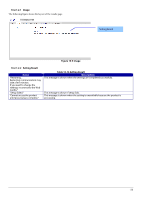Epson TM-m50II Web Config Reference Guide - Page 45
Excellent / Good / Fair / No Good / Unknown
 |
View all Epson TM-m50II manuals
Add to My Manuals
Save this manual to your list of manuals |
Page 45 highlights
Items "Device Name" "Connection Status" "Signal Strength" "Obtain IP Address" "Set using BOOTP" "Set using Automatic Private IP Addressing (APIPA)" "IP Address" "Subnet Mask" "Default Gateway" "DNS Server Setting" "Primary DNS Server" "Secondary DNS Server" "Way of obtaining DNS Host Name" " DNS Host Name Status" "DNS Host Name" "Way of obtaining DNS Domain Name" "DNS Domain Name Status" "State of DNS Domain Name obtained automatically" "Proxy Server Setting" "Proxy Server" Table 10-11 Display items (Not supporting wireless functions) Description Condition Shows the printer name currently used. - "Disconnect" / "10BASE-T, Half Duplex" / "10BASE-T, Shown when the wired LAN is used. Full Duplex" / "100BASE-TX, Half Duplex" / "100BASE-TX, Full Duplex" / "1000BASE-T, Full duplex" / "Unknown" "Wi-Fi Disconnected" / "Searching for Wi-Fi" / Shown when the wi-fi is used. "W-Fi-xxxMbps" ("xxx": "00" - "495") / "Unknown" "Excellent" / "Good" / "Fair" / "No Good" / "Unknown" "Auto" / "Manual" "Enable" / "Disable" "Enable" / "Disable" Only shown when wireless LAN is used. Not shown while Wi-Fi Direct is used. - - If "Obtain IP Address" is "Manual", this item is not shown. - If "Obtain IP Address" is "Manual", this item is not shown. "xxx.xxx.xxx.xxx" - xxx: 0 - 255 in decimal "xxx.xxx.xxx.xxx" - xxx: 0 - 255 in decimal "xxx.xxx.xxx.xxx" - xxx: 0 - 255 in decimal "Auto" / "Manual" - "xxx.xxx.xxx.xxx" - xxx: 0 - 255 in decimal "xxx.xxx.xxx.xxx" - xxx: 0 - 255 in decimal "Auto" / "Manual" - "Unknown" / "Successful" / "Failed" Shows the DNS host name currently used. "Auto" / "Manual" Shown if the way of obtaining a DNS host name is auto. - "Unknown" / "Successful" / "Failed" Shows the DNS domain name currently used. Shown if the way of obtaining a DNS host name is auto. - "Do Not Use" / "Use" Shows the proxy server name in the IP address or FQDN format. Shown when the value for "Proxy Server Setting" is "Use". - IP address format "xxx.xxx.xxx.xxx" xxx: 0 - 255 in decimal "Proxy Server Port Number" "Proxy Server User Name" "Proxy Server Password" - FQDN format ASCII (alphanumeric, dot, hyphen), 1-255 characters Range of "0" - "65535" in decimal 0 - 256byte alphanumeric characters ASCII 0x20 - 0x7E "Not Set "IPv6 Setting" "IPv6 Anonymous Address" "IPv6 DHCP Server Setting" "Enable" / "Disable" "Enable" / "Disable" "Do Not Use" / "Use" "IPv6 Address" "IPv6 Address Default Gateway" "IPv6 Link-Local Address" Shows an IPv6 address. Shows an IPv6 address. Shows a valid IPv6 link-local address Shown when the value for "Proxy Server Setting" is "Use". Shown when value of "Proxy Server Setting" is "Use". Shown when value of "Proxy Server Setting" is "Use". Shown if the IPv6 Setting is used. Shown if IPv6 is enabled. Not shown if the DHCPv6 function is not supported. Shown if the IPv6 Setting is used. Shown if the IPv6 Setting is used. Shown if the IPv6 Setting is used. 45