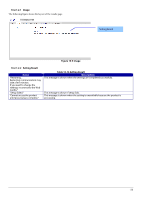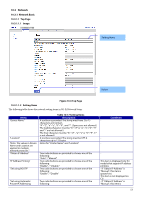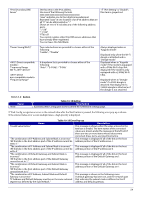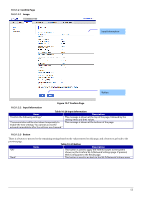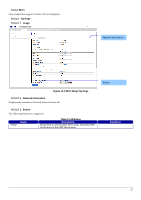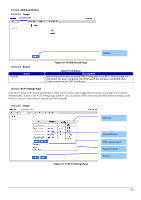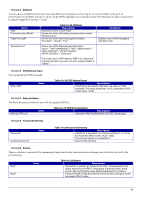Epson TM-m50II Web Config Reference Guide - Page 55
Confirm Image, Confirm Input Information, Table 10-
 |
View all Epson TM-m50II manuals
Add to My Manuals
Save this manual to your list of manuals |
Page 55 highlights
10.3.1.2 Confirm Page 10.3.1.2.1 Image Input Information Button Figure 10-7 Confirm Page 10.3.1.2.2 Input Information Table 10-20 Input Information Items Description "Confirm the following settings." This message is shown at the top of the page, followed by the setting items and their values. "Communication will be shut down temporarily to This message is shown at the bottom of the page. enable the new settings. You cannot access the network immediately after the settings are changed." 10.3.1.2.3 Button There is a button to proceed to the remaining settings based on the values entered on this page, and a button to go back to the previous page. Table 10-21 Button Items Description "OK" This button is used to apply the entered values to the system shown on the Confirm Wi-Fi/Network Settings page. If pressed, Web Config goes to the Result page. "Back" This button is used to go back to the Wi-Fi/Network Settings page. 55