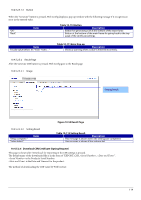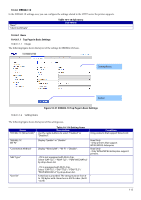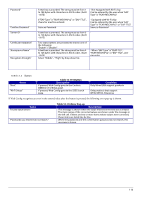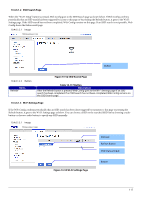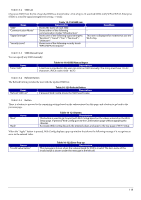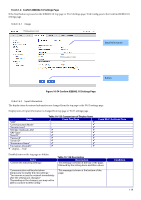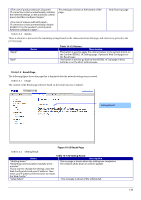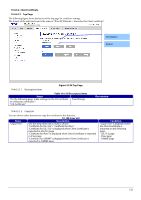Epson TM-m50II Web Config Reference Guide - Page 119
Items, From Top From Wi-Fi Settings Description, Condition
 |
View all Epson TM-m50II manuals
Add to My Manuals
Save this manual to your list of manuals |
Page 119 highlights
10.4.6.1.4 Confirm IEEE802.1X Settings Page If the Next button is pressed on the IEEE802.1X Top page or Wi-Fi Settings page, Web Config goes to the Confirm IEEE802.1X Settings page. 10.4.6.1.4.1 Image Input Information Button Figure 10-54 Confirm IEEE802.1X Settings Page 10.4.6.1.4.2 Input Information The display items for entered information are changed from the top page or the Wi-Fi settings page. Display items of input information is changed from top page or Wi-Fi settings page. Items "SSID" "Communication Mode" "Security Level" "IEEE802.1X(Wired LAN)" "EAP Type" "User ID" "Password" "Server ID" "Anonymous Name" "Encryption Strength" : display, - : hide Table 10-123 Comparison of Display Items From Top Page - - - From Wi-Fi Settings Page Disabled items on the top page are hidden. Items "Confirm the following settings." Table 10-124 Description Description This message is shown at the top of the page, followed by the setting items and their values. Condition "Communication will be shut down This message is shown at the bottom of the - temporarily to enable the new settings." page. "You cannot access the network immediately after the settings are changed." "Depending on the changes, you may not be able to connect to Web Config." 119