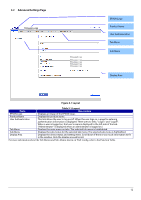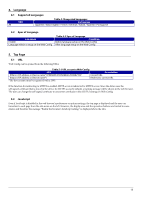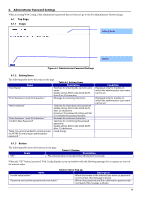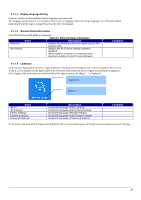Epson TM-m50II Web Config Reference Guide - Page 15
User Authentication
 |
View all Epson TM-m50II manuals
Add to My Manuals
Save this manual to your list of manuals |
Page 15 highlights
7. User Authentication 7.1 Authentication Method Web Config uses the administrator user name and password to perform user authentication. This same password is also used for locking the device's control panel and for EpsonNet Config password authentication. If a password is not configured, administrator rights are granted for all access to Web Config. The various states of administrator authentication are shown below. Administrator password is configured Administrator password is not configured Table 7-1 Administrator authentication state Administrator user name is Administrator user name is not configured configured Authentication is requested. Authentication is requested. However, the administrator is not required to enter a user name. Transit to "Administrator Password Displays the "Set Administrator Setting" page. Password" page. 7.2 Pages Always can be Accessed The following pages are accessible all the time regardless of the administrator's logon status. Status Tab menu Table 7-2 Pages Always can be Accessed Sub menu Product Status (contains Software Licenses) Network Status sage Status Hardware Status 15