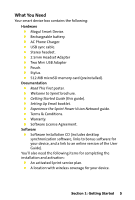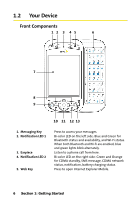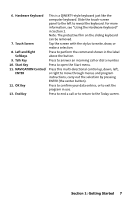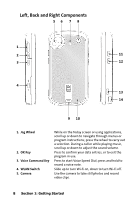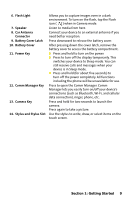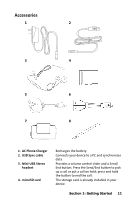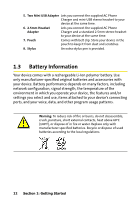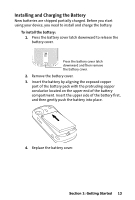HTC Mogul Getting Started Guide - Page 14
Left, Back and Right Components, Jog Wheel, OK Key, Voice Command Key, WLAN Switch, Camera
 |
View all HTC Mogul manuals
Add to My Manuals
Save this manual to your list of manuals |
Page 14 highlights
Left, Back and Right Components 56 7 8 1 2 11 3 12 4 13 14 9 10 1. Jog Wheel 2. OK Key 3. Voice Command Key 4. WLAN Switch 5. Camera While on the Today screen or using applications, scroll up or down to navigate through menus or program instructions; press the wheel to carry out a selection. During a call or while playing music, scroll up or down to adjust the sound volume. Press to confirm your data entries, or to exit the program in use. Press to start Voice Speed Dial; press and hold to record a voice note. Slide up to turn Wi-Fi on, down to turn Wi-Fi off. Use the camera to take still photos and record video clips. 8 Section 1: Getting Started

8
Section 1: Getting Started
Left, Back and Right Components
5
11
1
10
9
2
3
4
6
7
8
12
13
14
1.
Jog Wheel
While on the Today screen or using applications,
scroll up or down to navigate through menus or
program instructions; press the wheel to carry out
a selection. During a call or while playing music,
scroll up or down to adjust the sound volume.
2.
OK Key
Press to confirm your data entries, or to exit the
program in use.
3.
Voice Command Key
Press to start Voice Speed Dial; press and hold to
record a voice note.
4.
WLAN Switch
Slide up to turn Wi-Fi on, down to turn Wi-Fi off.
5. Camera
Use the camera to take still photos and record
video clips.