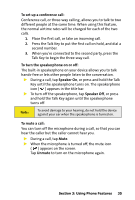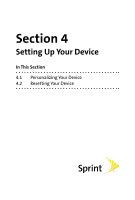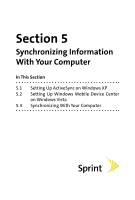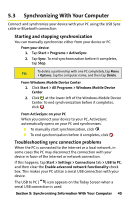HTC Mogul Getting Started Guide - Page 46
manufacture default?, Do you want to erase all user data and restore - hard reset
 |
View all HTC Mogul manuals
Add to My Manuals
Save this manual to your list of manuals |
Page 46 highlights
To perform a hard reset: 1. Press and hold both softkeys on the device. Keep these keys pressed, and at the same time, use the stylus to lightly press and hold the RESET button on the bottom of your device. Left softkey Right softkey RESET button 2. Release the stylus but keep the softkeys pressed when you see the following message on your device screen: "Do you want to erase all user data and restore to manufacture default?" 3. Slide open the hardware keyboard, and press R to restore to factory default or press X to exit the hard reset process. Note: Your device will be set back to factory default settings. Please ensure any additional installed programs and user data have been backed up before a hard reset is performed. 40 Section 4: Setting Up Your Device