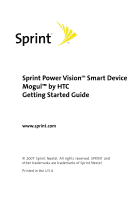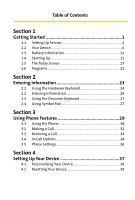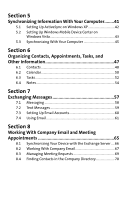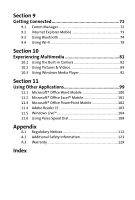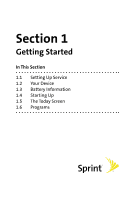HTC Mogul Getting Started Guide - Page 5
Working With Company Email and Meeting - exchange activesync
 |
View all HTC Mogul manuals
Add to My Manuals
Save this manual to your list of manuals |
Page 5 highlights
Section 5 Synchronizing Information With Your Computer........41 5.1 Setting Up ActiveSync on Windows XP 42 5.2 Setting Up Windows Mobile Device Center on Windows Vista 43 5.3 Synchronizing With Your Computer 45 Section 6 Organizing Contacts, Appointments, Tasks, and Other Information 47 6.1 Contacts 48 6.2 Calendar 50 6.3 Tasks 52 6.4 Notes 54 Section 7 Exchanging Messages 57 7.1 Messaging 58 7.2 Text Messages 59 7.3 Setting Up Email Accounts 60 7.4 Using Email 61 Section 8 Working With Company Email and Meeting Appointments 65 8.1 Synchronizing Your Device with the Exchange Server .... 66 8.2 Working With Company Email 67 8.3 Managing Meeting Requests 69 8.4 Finding Contacts in the Company Directory 70

Section 5
Synchronizing Information With Your Computer
........
41
5.1
Setting Up ActiveSync on Windows XP
...............................
42
5.2
Setting Up Windows Mobile Device Center on
Windows Vista
..............................................................................
43
5.3
Synchronizing With Your Computer
....................................
45
Section 6
Organizing Contacts, Appointments, Tasks, and
Other Information
.........................................................
47
6.1
Contacts
......................................................................................
48
6.2
Calendar
......................................................................................
50
6.3
Tasks
.............................................................................................
52
6.4
Notes
............................................................................................
54
Section 7
Exchanging Messages
...................................................
57
7.1
Messaging
..................................................................................
58
7.2
Text Messages
...........................................................................
59
7.3
Setting Up Email Accounts
.....................................................
60
7.4
Using Email
................................................................................
61
Section 8
Working With Company Email and Meeting
Appointments
...............................................................
65
8.1
Synchronizing Your Device with the Exchange Server
....
66
8.2
Working With Company Email
..............................................
67
8.3
Managing Meeting Requests
................................................
69
8.4
Finding Contacts in the Company Directory
......................
70