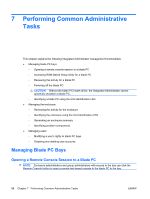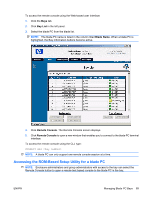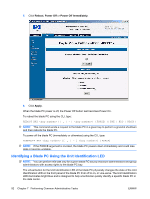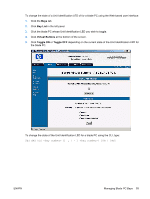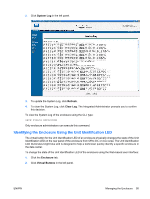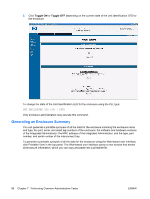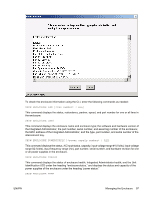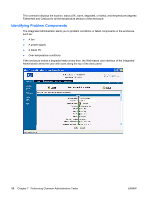HP BladeSystem bc2800 HP BladeSystem PC Blade Enclosure Integrated Administrat - Page 101
Bay List, Virtual Buttons, Toggle ON, Toggle OFF
 |
View all HP BladeSystem bc2800 manuals
Add to My Manuals
Save this manual to your list of manuals |
Page 101 highlights
To change the state of a Unit Identification LED of for a blade PC using the Web-based user interface: 1. Click the Bays tab. 2. Click Bay List in the left panel. 3. Click the blade PC whose Unit Identification LED you wish to toggle. 4. Click Virtual Buttons at the bottom of the screen. 5. Click Toggle ON or Toggle OFF depending on the current state of the Unit Identification LED for the blade PC. To change the state of the Unit Identification LED for a blade PC using the CLI, type: SET BAY UID } [ON | OFF] ENWW Managing Blade PC Bays 93
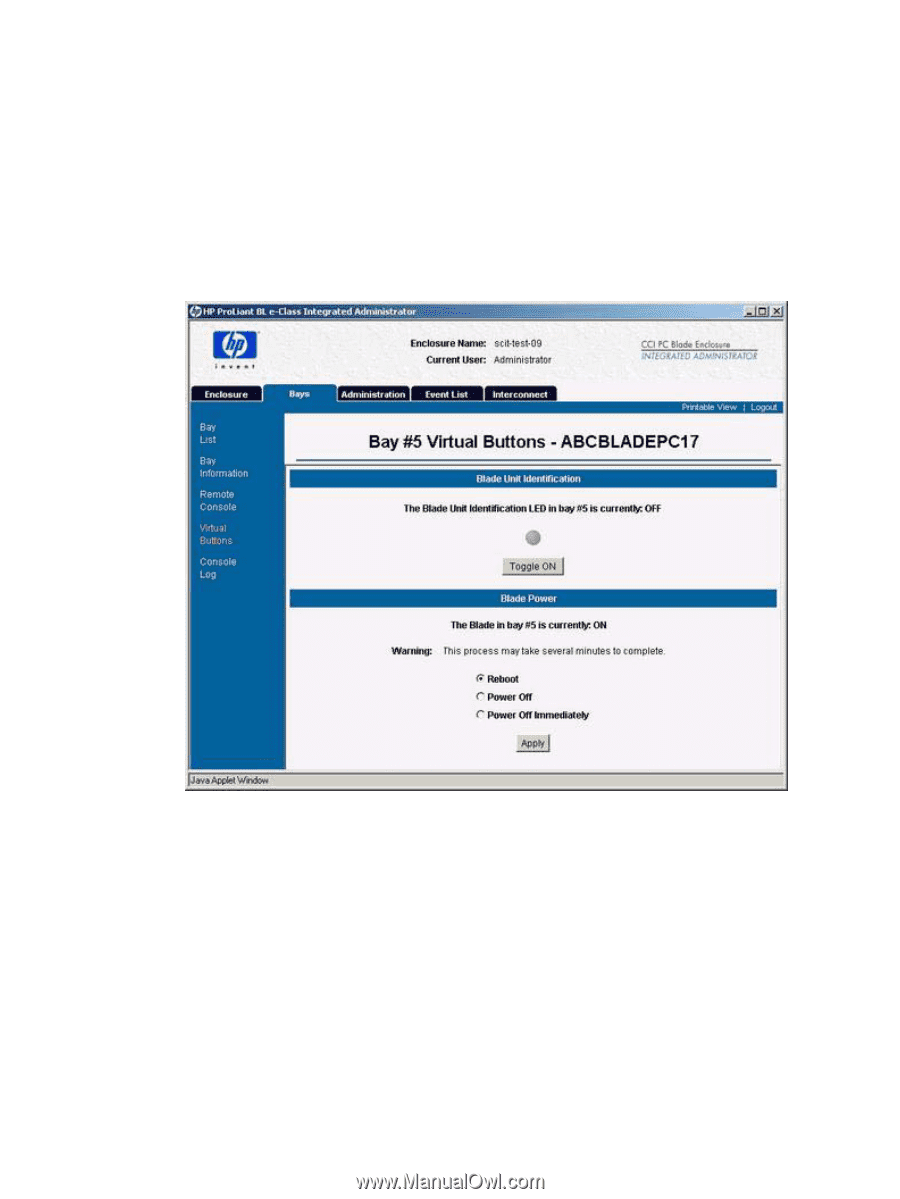
To change the state of a Unit Identification LED of for a blade PC using the Web-based user interface:
1.
Click the
Bays
tab.
2.
Click
Bay List
in the left panel.
3.
Click the blade PC whose Unit Identification LED you wish to toggle.
4.
Click
Virtual Buttons
at the bottom of the screen.
5.
Click
Toggle ON
or
Toggle OFF
depending on the current state of the Unit Identification LED for
the blade PC.
To change the state of the Unit Identification LED for a blade PC using the CLI, type:
SET BAY UID <bay number> {[ , | - ] <bay number>} [ON | OFF]
ENWW
Managing Blade PC Bays
93