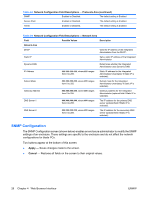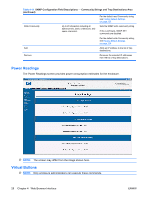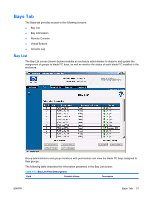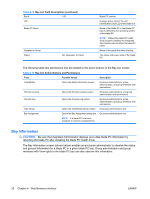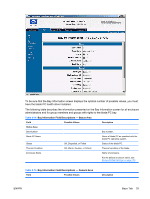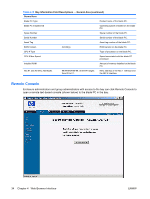HP BladeSystem bc2800 HP BladeSystem PC Blade Enclosure Integrated Administrat - Page 39
Bays Tab, Bay List, Console Log
 |
View all HP BladeSystem bc2800 manuals
Add to My Manuals
Save this manual to your list of manuals |
Page 39 highlights
Bays Tab The Bays tab provides access to the following screens: ● Bay List ● Bay Information ● Remote Console ● Virtual Buttons ● Console Log Bay List The Bay List screen (shown below) enables an enclosure administrator to observe and update the assignment of groups to blade PC bays, as well as monitor the status of each blade PC installed in the enclosure. Group administrators and group members with permissions can view the blade PC bays assigned to their groups. The following table describes the information presented in the Bay List screen: Table 4-12 Bay List Field Descriptions Field Possible Values Description ENWW Bays Tab 31
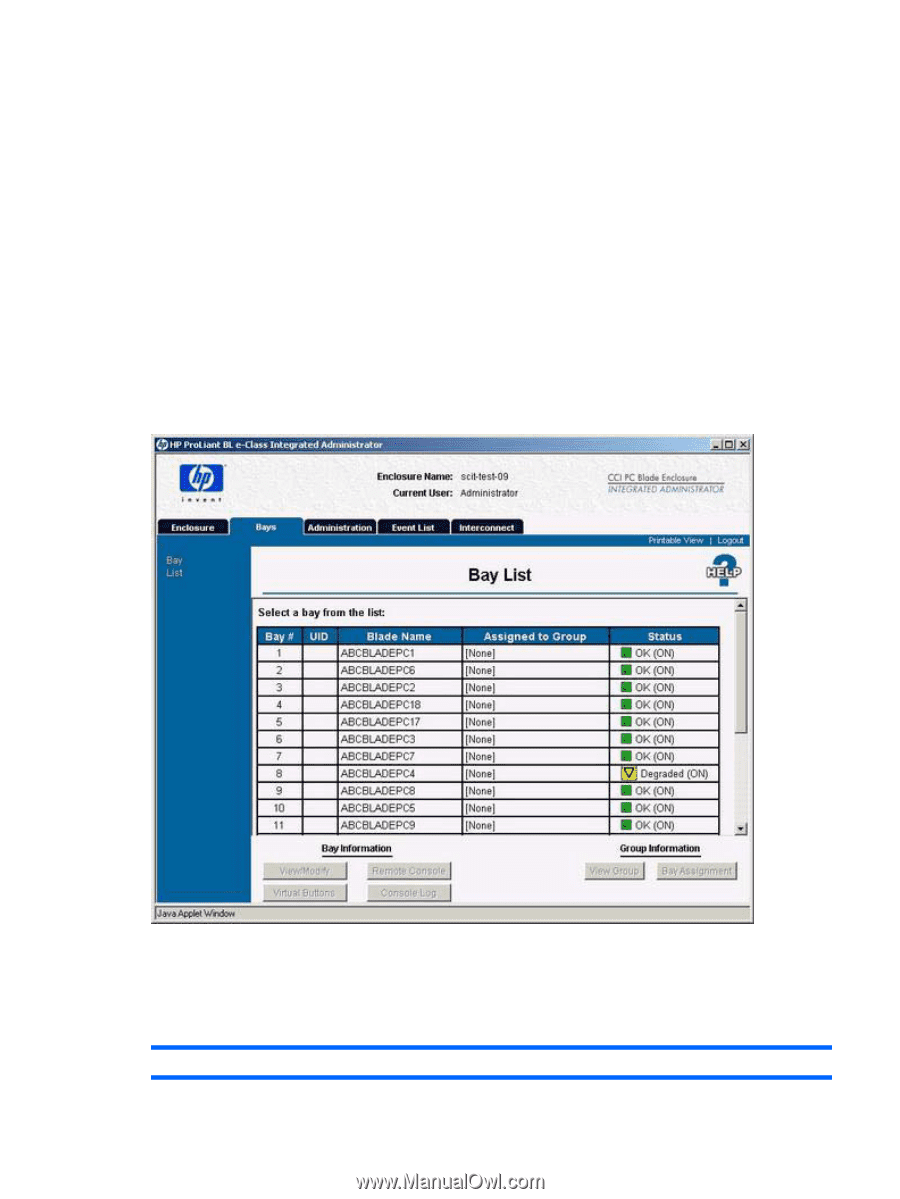
Bays Tab
The Bays tab provides access to the following screens:
●
Bay List
●
Bay Information
●
Remote Console
●
Virtual Buttons
●
Console Log
Bay List
The Bay List screen (shown below) enables an enclosure administrator to observe and update the
assignment of groups to blade PC bays, as well as monitor the status of each blade PC installed in the
enclosure.
Group administrators and group members with permissions can view the blade PC bays assigned to
their groups.
The following table describes the information presented in the Bay List screen:
Table 4-12
Bay List Field Descriptions
Field
Possible Values
Description
ENWW
Bays Tab
31