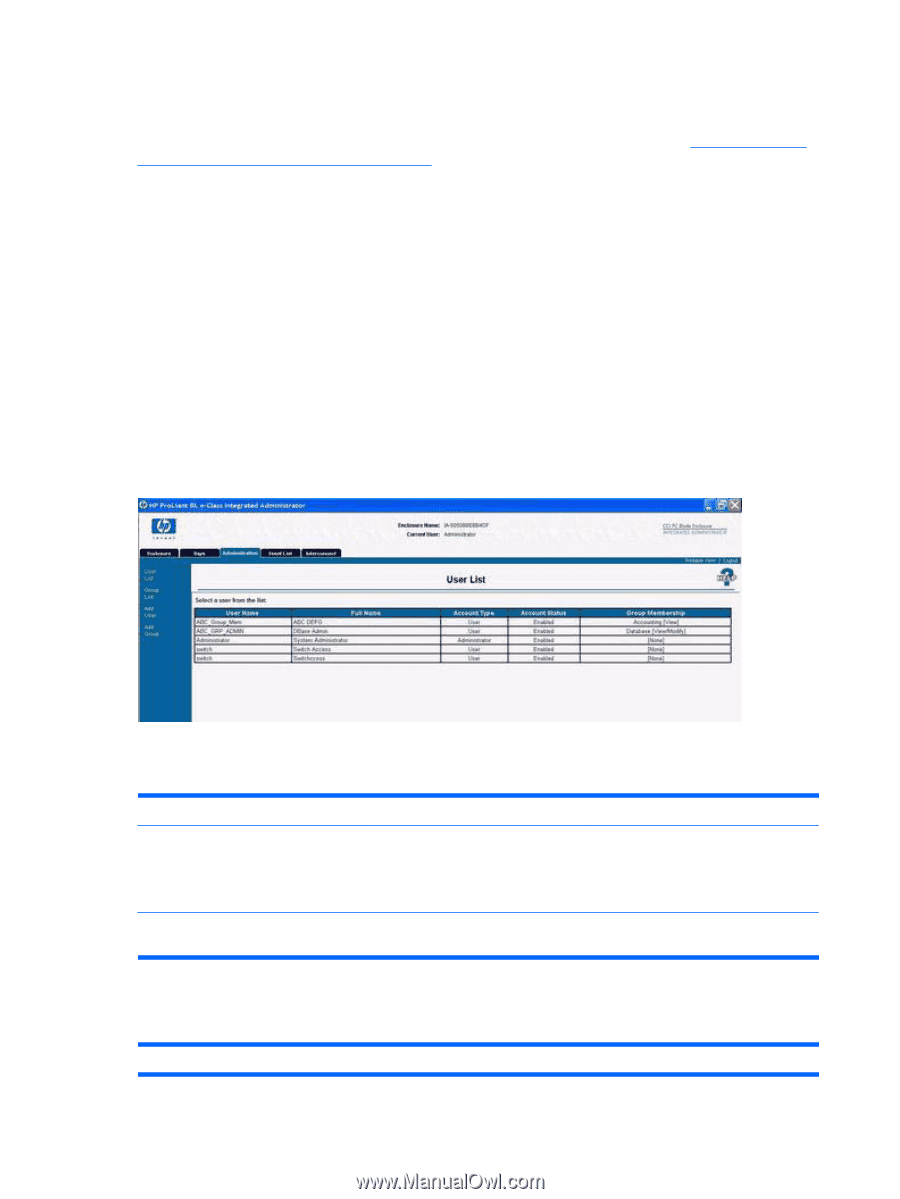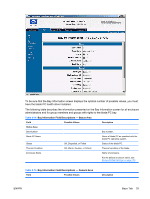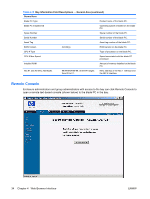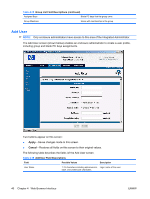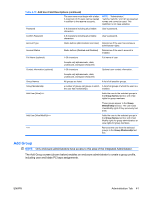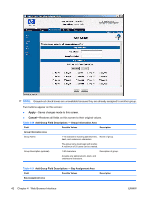HP BladeSystem bc2800 HP BladeSystem PC Blade Enclosure Integrated Administrat - Page 46
Administration Tab, User List
 |
View all HP BladeSystem bc2800 manuals
Add to My Manuals
Save this manual to your list of manuals |
Page 46 highlights
Administration Tab For an explanation of user rights associated with the Integrated Administrator, see Enabling Remote Console Sessions to Blade PCs on page 79. Under the Administration tab, you can access the following screens: ● User List ● Group List ● Add User ● Add Group ● View/Modify User ● View/Modify Group User List The User List screen (shown below) enables an appropriate group administrator or enclosure administrator to observe and update user access to groups and blade PC bays. The following table lists the permissions related to the action buttons of the User List screen. Table 4-16 User List Action Buttons and Permissions Button Function Permissions View/Modify User Opens the View/Modify User screen. Enclosure administrators can access and modify the information for any user. Users can access and modify the information for own account. Remove User Removes the selected user (unless the Only enclosure administrators can account is your own). execute this command. The following table describes the information presented in the User List screen. Table 4-17 User List Field Descriptions Button Function Permissions 38 Chapter 4 Web Browser Interface ENWW