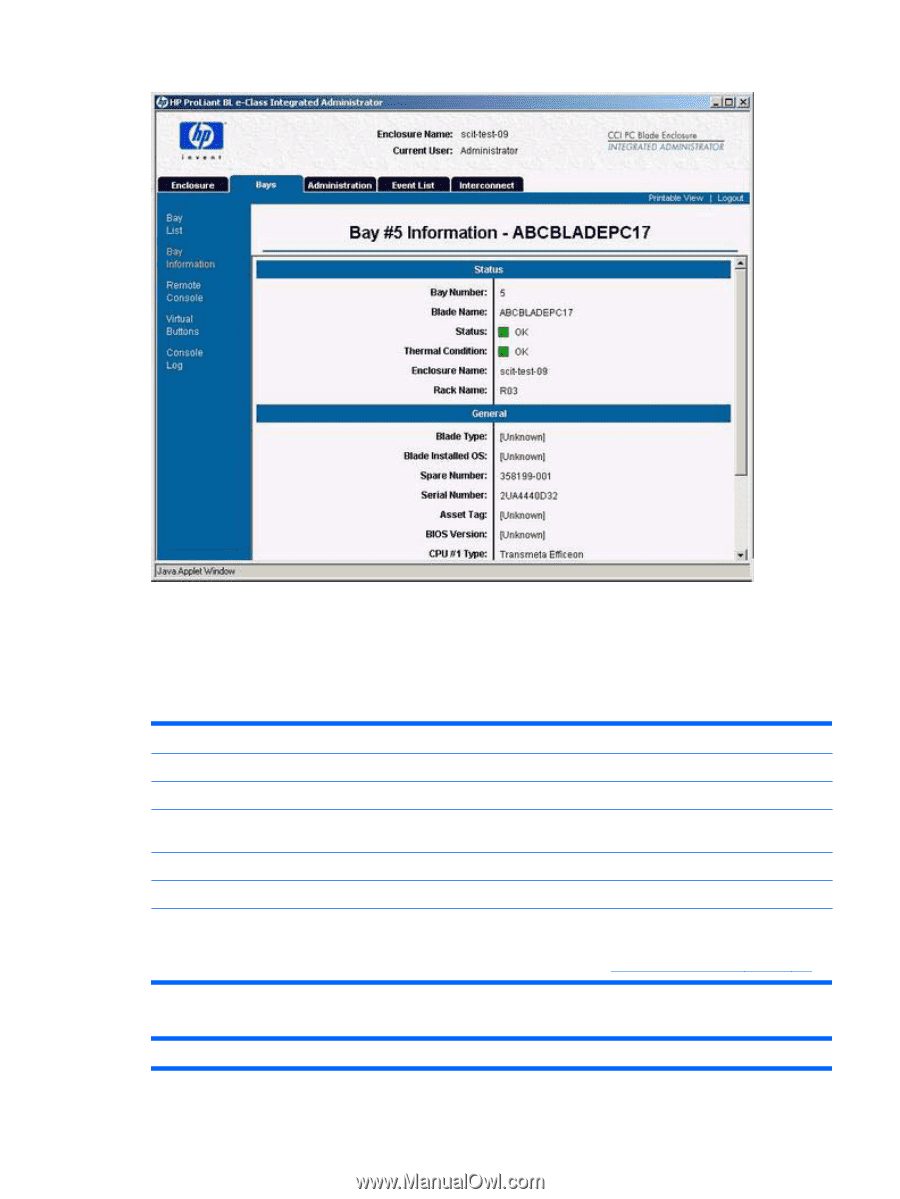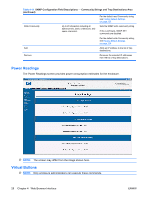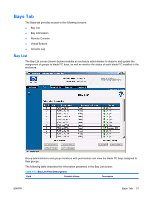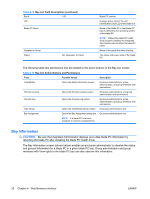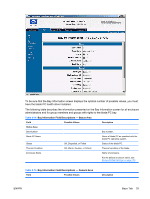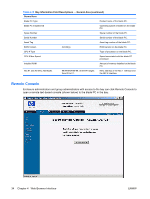HP BladeSystem bc2800 HP BladeSystem PC Blade Enclosure Integrated Administrat - Page 41
Bay Information Field Descriptions - Status Area
 |
View all HP BladeSystem bc2800 manuals
Add to My Manuals
Save this manual to your list of manuals |
Page 41 highlights
To be sure that the Bay Information screen displays the optimal number of possible values, you must have the blade PC health driver installed. The following table describes the information presented on the Bay Information screen for all enclosure administrators and for group members and groups with rights to the blade PC bay. Table 4-14 Bay Information Field Descriptions - Status Area Field Possible Values Description Status Area Bay Number Bay number. Blade PC Name Name of blade PC as specified with the blade PC operating system. Status OK, Degraded, or Failed Status of the blade PC. Thermal Condition OK, Warm, Caution, or Critical Thermal condition of the blade. Enclosure Name Name of enclosure. For the default enclosure name, see Factory Default Settings on page 128. Table 4-15 Bay Information Field Descriptions - General Area Field Possible Values Description ENWW Bays Tab 33