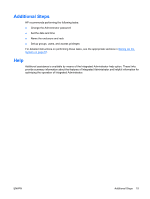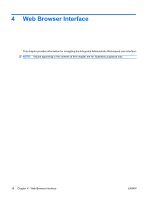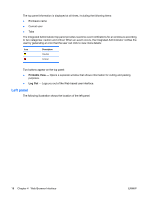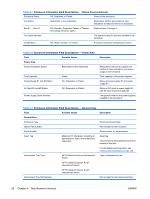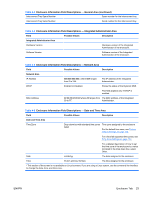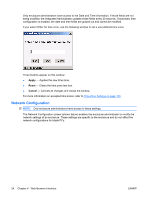HP BladeSystem bc2800 HP BladeSystem PC Blade Enclosure Integrated Administrat - Page 28
Enclosure Tab, Enclosure Information
 |
View all HP BladeSystem bc2800 manuals
Add to My Manuals
Save this manual to your list of manuals |
Page 28 highlights
The deck panel displays the areas of information provided by the available screens under each tab. Information appearing in the deck panel depends on the option chosen by the user from within the top panel and the left panel. Enclosure Tab The Enclosure tab provides access to the following screens: ● Enclosure Information ● Network Configuration ● SNMP Configuration ● Virtual Buttons ● System Log Enclosure Information All users have read access to the information in this screen. The following illustration shows the information presented on the Enclosure Information screen (status area, one of six shown). 20 Chapter 4 Web Browser Interface ENWW
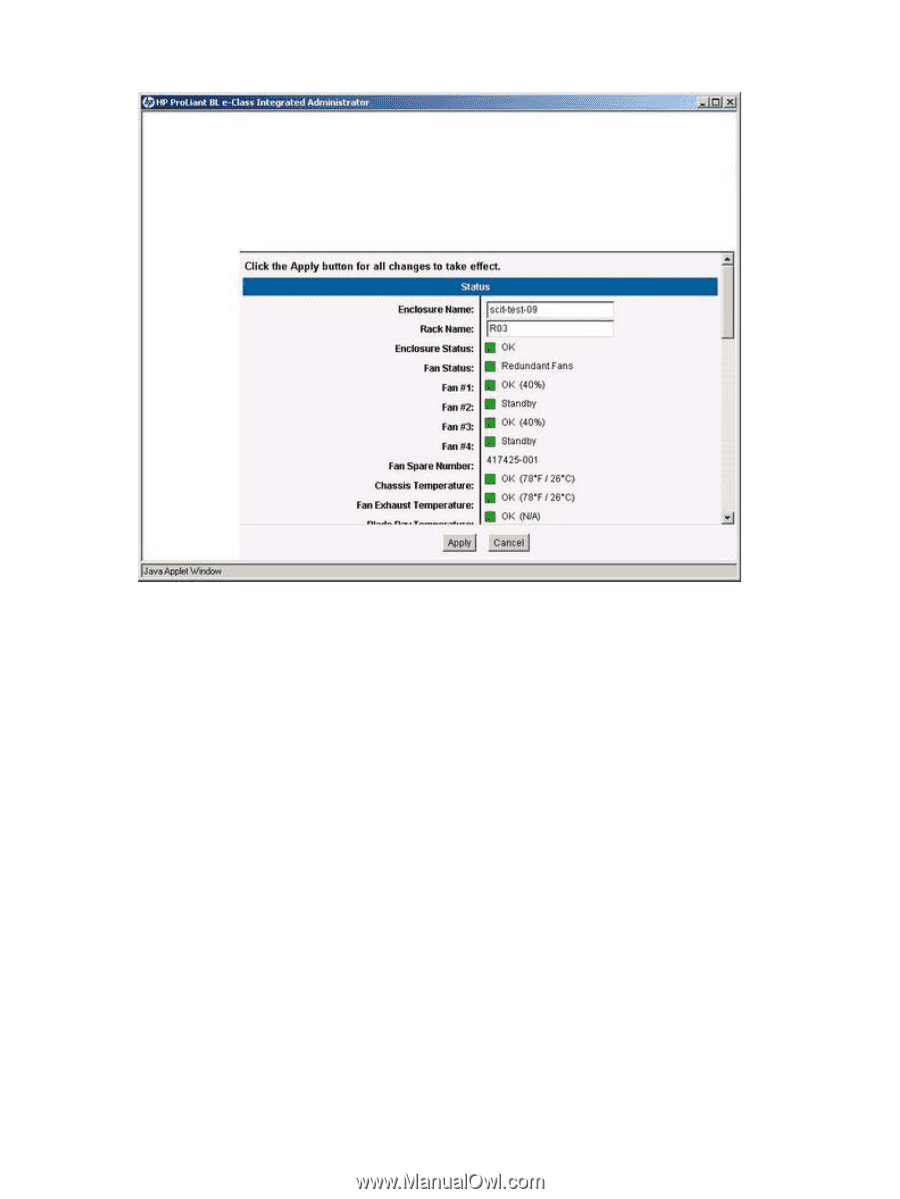
The deck panel displays the areas of information provided by the available screens under each tab.
Information appearing in the deck panel depends on the option chosen by the user from within the top
panel and the left panel.
Enclosure Tab
The Enclosure tab provides access to the following screens:
●
Enclosure Information
●
Network Configuration
●
SNMP Configuration
●
Virtual Buttons
●
System Log
Enclosure Information
All users have read access to the information in this screen.
The following illustration shows the information presented on the Enclosure Information screen (status
area, one of six shown).
20
Chapter 4
Web Browser Interface
ENWW