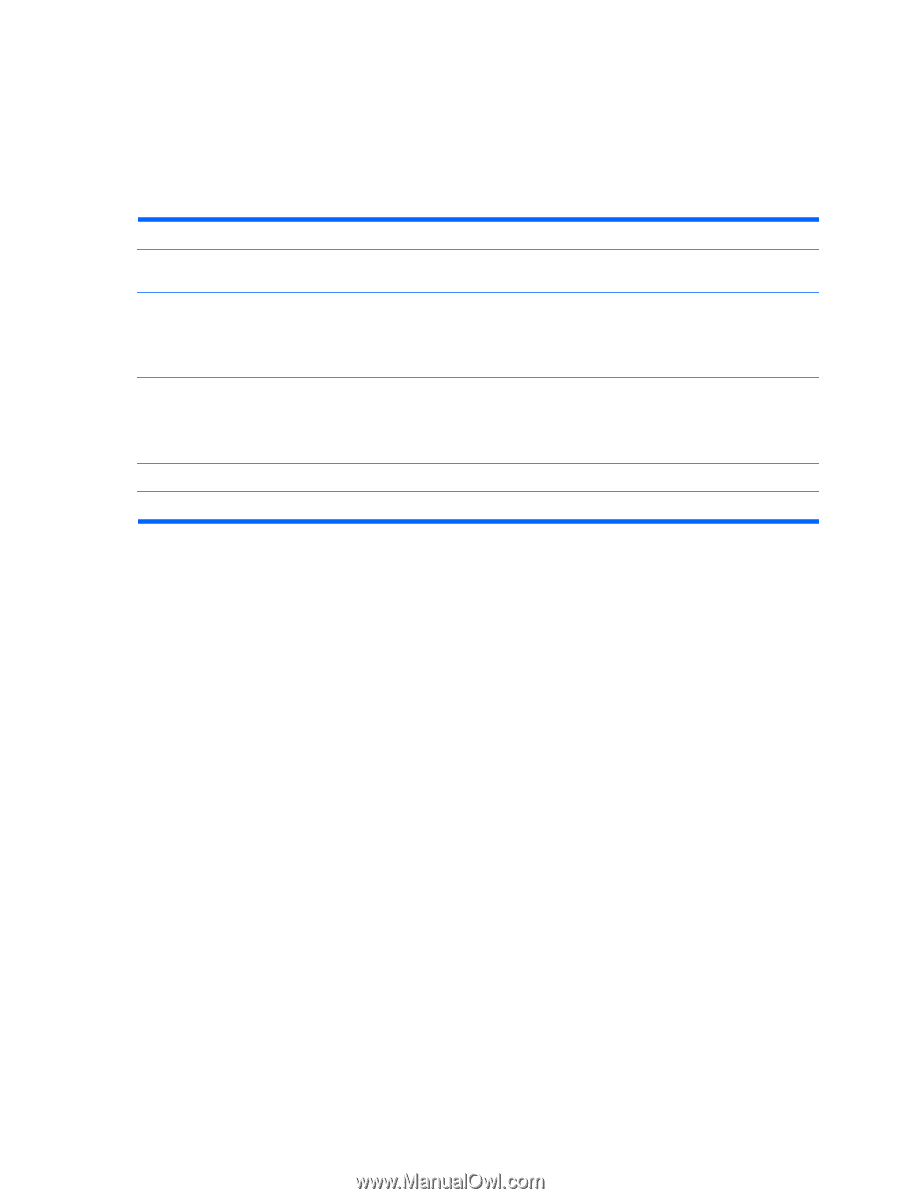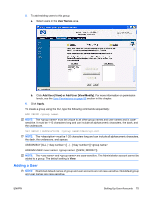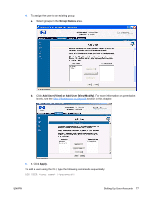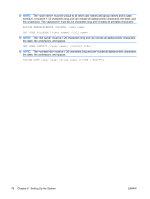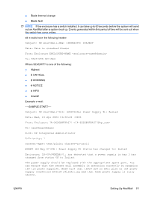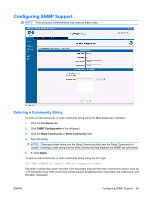HP BladeSystem bc2800 HP BladeSystem PC Blade Enclosure Integrated Administrat - Page 88
Setting Up AlertMail, E-mail Alerts
 |
View all HP BladeSystem bc2800 manuals
Add to My Manuals
Save this manual to your list of manuals |
Page 88 highlights
Setting Up AlertMail AlertMail enables users to receive system events by e-mail instead of using SNMP traps. AlertMail is completely independent from SNMP and both can be enabled at the same time. AlertMail uses standard SMTP commands to communicate with an SMTP capable mail server. Table 6-2 AlertMail Commands Function Add an e-mail address using command line interface Add an SNMP server address Command SET ALERTMAIL MAILBOX SET ALERTMAIL SMTPSERVER Set the sender domain SET ALERTMAIL Enable Alertmail Disable Alertmail SENDERDOMAIN ENABLE ALERTMAIL DISABLE ALERTMAIL * For security reasons, some SMTP servers will only forward mail if the sender's domain is set properly. You may need to set this parameter to match the network domain. E-mail Alerts AlertMail, if enabled, will send out alerts by e-mail for the following events: ● Enclosure boot message ● IA reboot message ● Fan status change ● Fan inserted ● Fan removed ● Enclosure thermal status change ● Power supply status change ● Power supply inserted ● Power supply removed ● Power subsystem redundancy change ● Blade inserted ● Blade removed ● Blade status change 80 Chapter 6 Setting Up the System ENWW