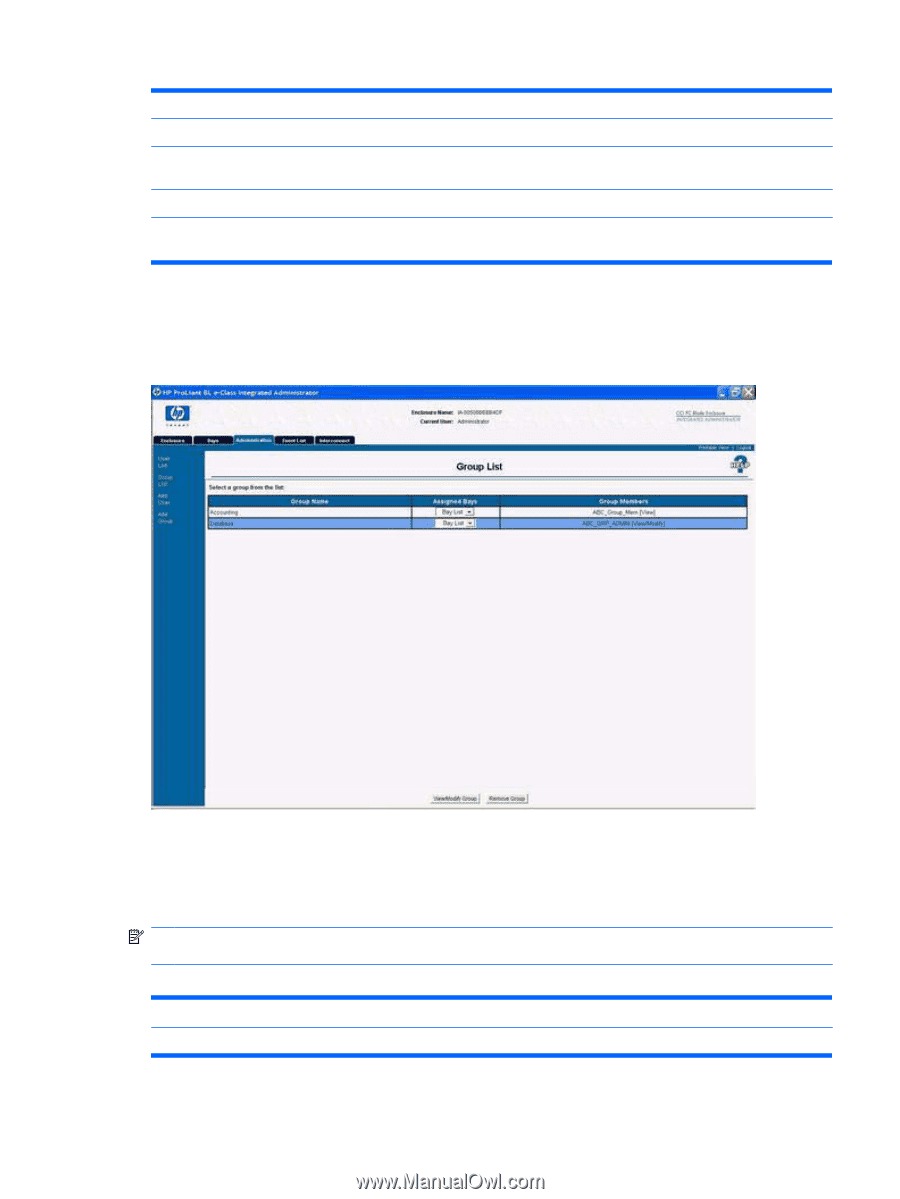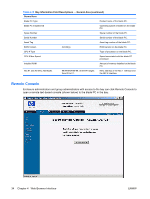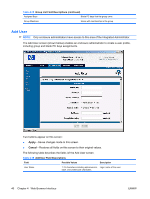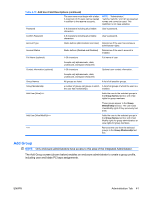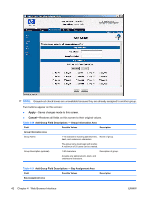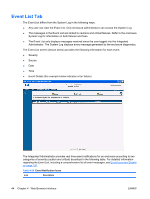HP BladeSystem bc2800 HP BladeSystem PC Blade Enclosure Integrated Administrat - Page 47
Group List, View/Modify Group, Remove Group
 |
View all HP BladeSystem bc2800 manuals
Add to My Manuals
Save this manual to your list of manuals |
Page 47 highlights
Table 4-17 User List Field Descriptions (continued) User Name Full Name Account Type Administrator or User Account Status Group Membership Enabled or Disabled User login name. User full name. Shows if the user is an enclosure administrator. Shows if the user's account is enabled. Shows the groups in which the user has membership. Group List The Group List screen (shown below) enables an enclosure administrator to observe and update the assignment of groups and users to blade PC bays. Two buttons appear on this screen: ● View/Modify Group-Opens the View/Modify Group screen. ● Remove Group-Removes the selected group. NOTE: Enclosure administrators can view and modify the information for all groups. Group administrators and group members can view the information for the groups in which they are members. Table 4-18 Group List Field Descriptions Field Description Group Name Group name ENWW Administration Tab 39