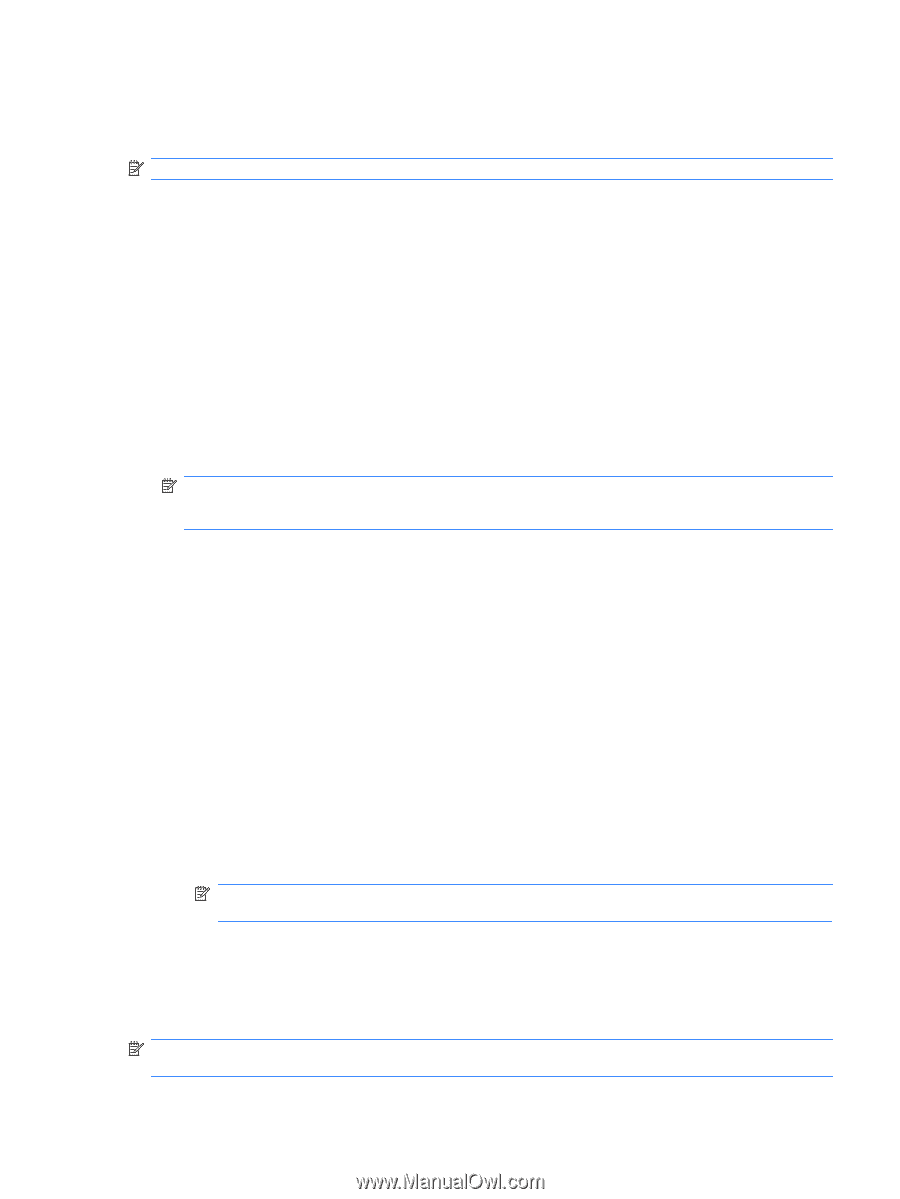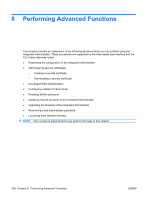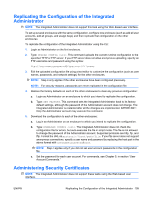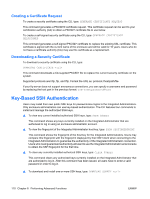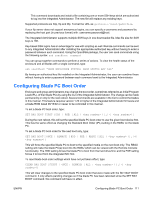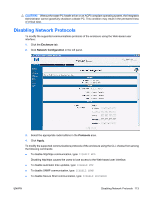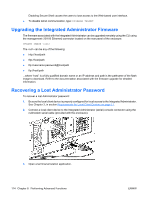HP BladeSystem bc2800 HP BladeSystem PC Blade Enclosure Integrated Administrat - Page 117
Replicating the Configuration of the Integrated Administrator, Administering Security Certificates
 |
View all HP BladeSystem bc2800 manuals
Add to My Manuals
Save this manual to your list of manuals |
Page 117 highlights
Replicating the Configuration of the Integrated Administrator NOTE: The Integrated Administrator does not support this task using the Web-based user interface. To set up several enclosures with the same configuration, configure one enclosure (such as add all user accounts, add all groups, and assign bays) and then replicate that configuration on the other enclosures. To replicate the configuration of the Integrated Administrator using the CLI: 1. Login as Administrator on the first enclosure. 2. Type: UPLOAD CONFIG . This command uploads the current runtime configuration to the specified TFTP or FTP server. If your FTP server does not allow anonymous uploading, specify an FTP username and password using the syntax: ftp://username:password@ftpserver/filename 3. Edit the uploaded configuration file using a text editor to customize the configuration (such as user names, passwords, and network settings) for the other enclosures. NOTE: Step 4 only applies if the other enclosures have been configured previously. NOTE: For security reasons, passwords are never replicated in the configuration file. 4. Restore the factory defaults on each of the other enclosures to clear any previous configuration: a. Login as Administrator on an enclosure to which you intend to replicate the configuration. b. Type: SET FACTORY. This command sets the Integrated Administrator back to its factory default settings, although the password of the Administrator account does not change. The Integrated Administrator is restarted after all the changes are implemented. IMPORTANT: Only the Administrator account may execute this command. 5. Download the configuration to each of the other enclosures: a. Log in as Administrator on an enclosure to which you intend to replicate the configuration. b. Type: DOWNLOAD CONFIG . The Integrated Administrator does not check the configuration file for errors, but auto-executes the file in script mode. The file is not allowed to change the password of the Administrator account. Supported protocols are http, ftp, and tftp. Format the URL as protocol://host/path/file. If your ftp server does not support anonymous connections, specify a user name and password by replacing the host part in the above format with username:password@host. NOTE: Step c applies only if you did not set user account passwords in the configuration file. c. Set the password for each user account. For commands, see Chapter 5, in section "User Account Commands." Administering Security Certificates NOTE: The Integrated Administrator does not support these tasks using the Web-based user interface. ENWW Replicating the Configuration of the Integrated Administrator 109