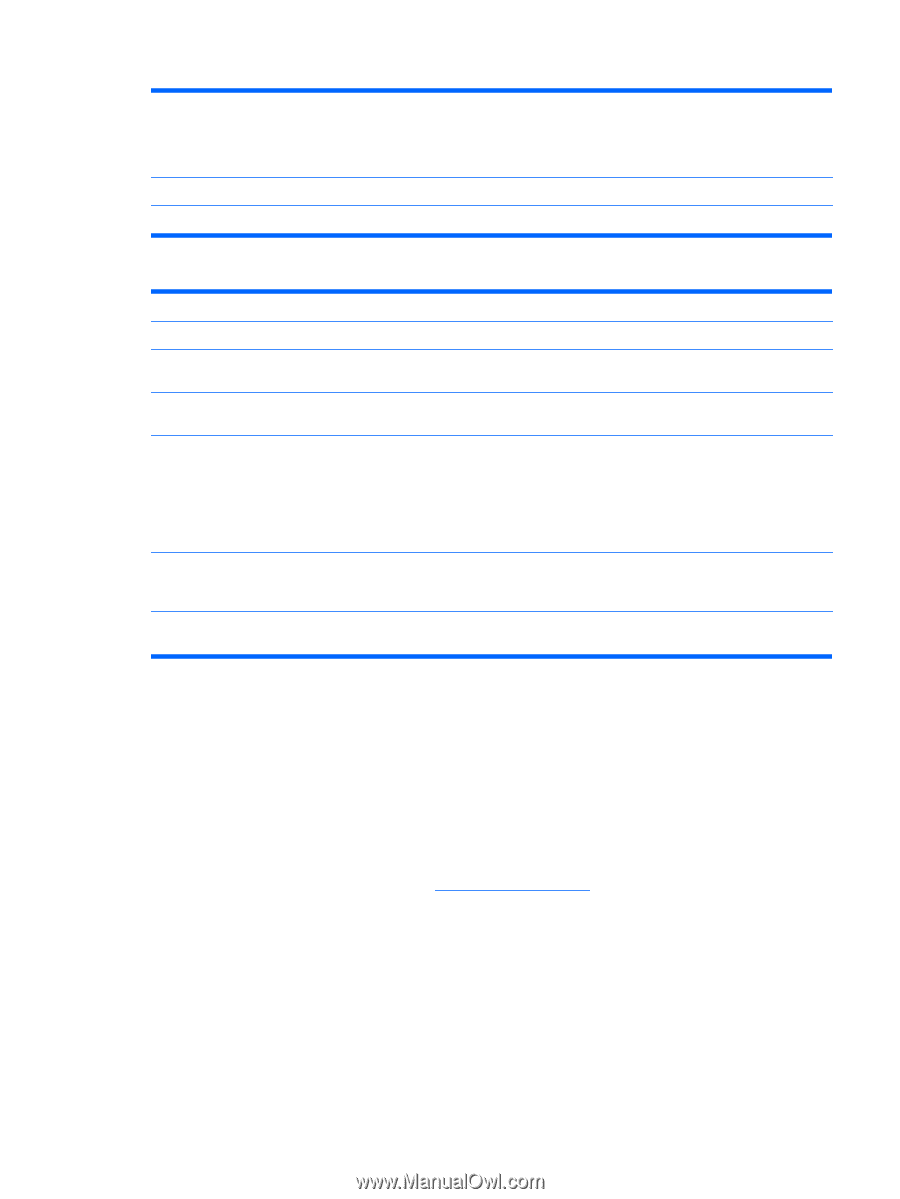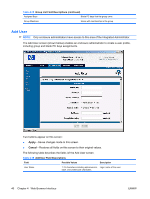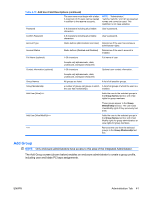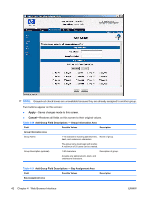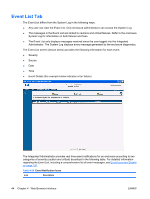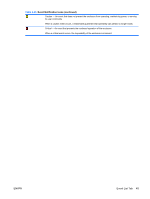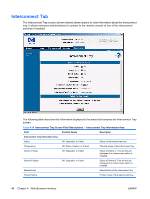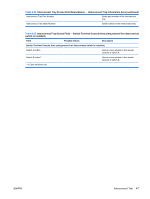HP BladeSystem bc2800 HP BladeSystem PC Blade Enclosure Integrated Administrat - Page 51
View/Modify User, Add Group Field Descriptions - Group Membership Area
 |
View all HP BladeSystem bc2800 manuals
Add to My Manuals
Save this manual to your list of manuals |
Page 51 highlights
Table 4-21 Add Group Field Descriptions - Bay Assignment Area (continued) Bay 1 - Bay 20 Determines which bays the group owns. Only one group can own a particular bay. If a check box is disabled, another group already owns the bay. Select All Selects all check boxes of the bays. Clear All Clears all check boxes of the bays. Table 4-22 Add Group Field Descriptions - Group Membership Area Field Possible Values Description Group Membership Area User Names All users and enclosure administrators A list of all possible users. are listed. Group Members x number of users (all users that are members of the group). A list of all users that are members of the group. Add User [View]>>> Adds selected users in the User Names text box to the group with View rights for group members. Users lose View/Modify rights for group administrators if they previously had them. Add User [View/Modify]>>> Adds selected users in the User Names text box to the group with View/Modify rights for group administrators.