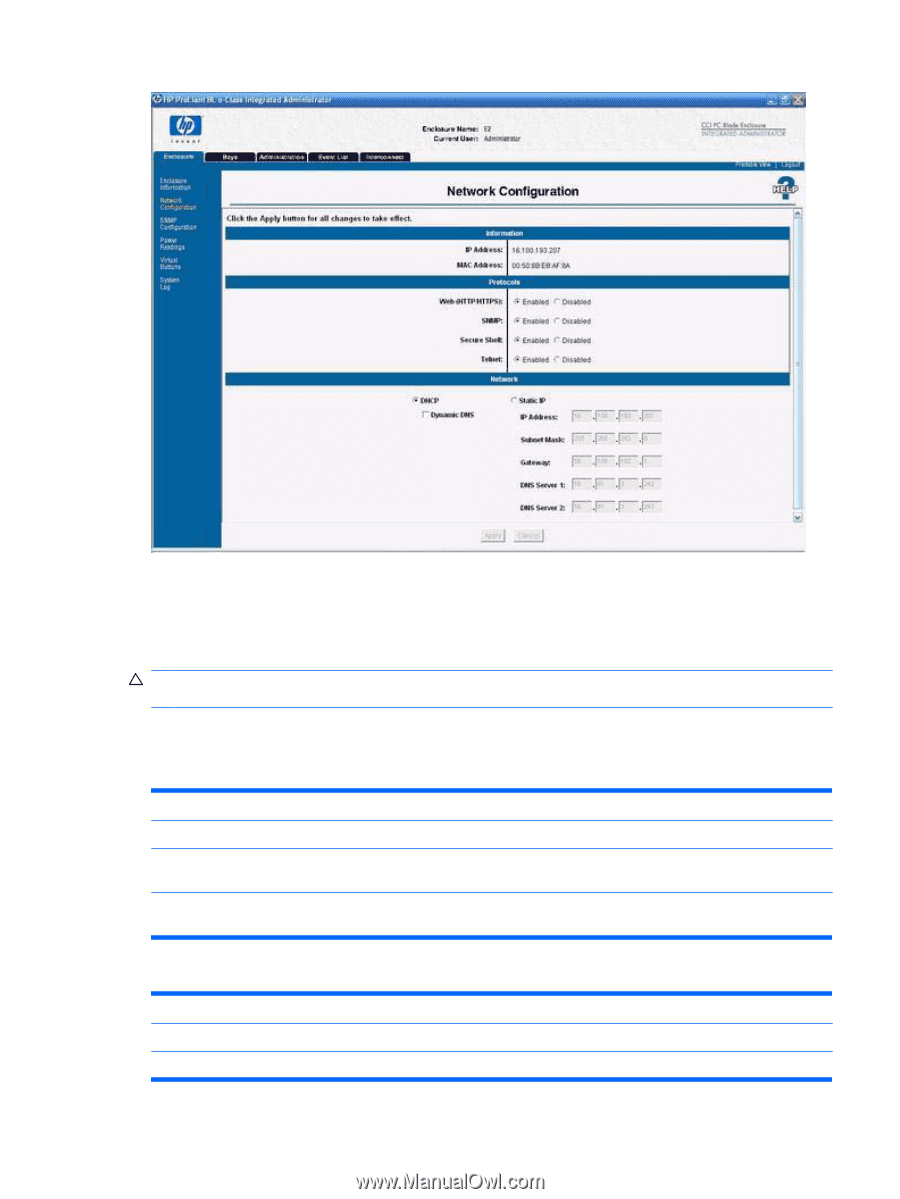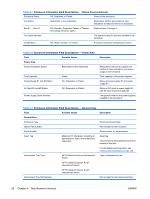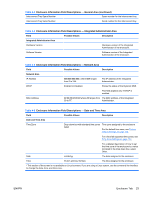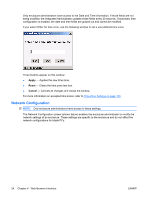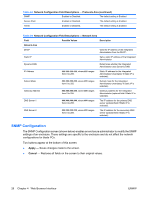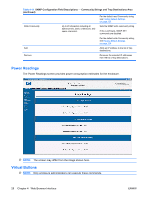HP BladeSystem bc2800 HP BladeSystem PC Blade Enclosure Integrated Administrat - Page 33
Network Configuration Field Descriptions - Information Area, CAUTION
 |
View all HP BladeSystem bc2800 manuals
Add to My Manuals
Save this manual to your list of manuals |
Page 33 highlights
Two buttons appear at the bottom of this screen: ● Apply - Saves changes made to the screen. ● Cancel - Restores all fields on the screen to their original values. CAUTION: Both the Web and Secure Shell protocols must be enabled to allow access to the Webbased user interface. The following table describes the information displayed in the areas that comprise the Network Configuration screen. Table 4-7 Network Configuration Field Descriptions - Information Area Field Possible Values Description Information Area IP Address The IP address of the Integrated Administrator. MAC Address The MAC address of the Integrated Administrator. Table 4-8 Network Configuration Field Descriptions - Protocols Area Field Possible Values Description Protocols Area Web (HTTP/HTTPS) Enabled or Disabled. The default setting is Enabled. ENWW Enclosure Tab 25