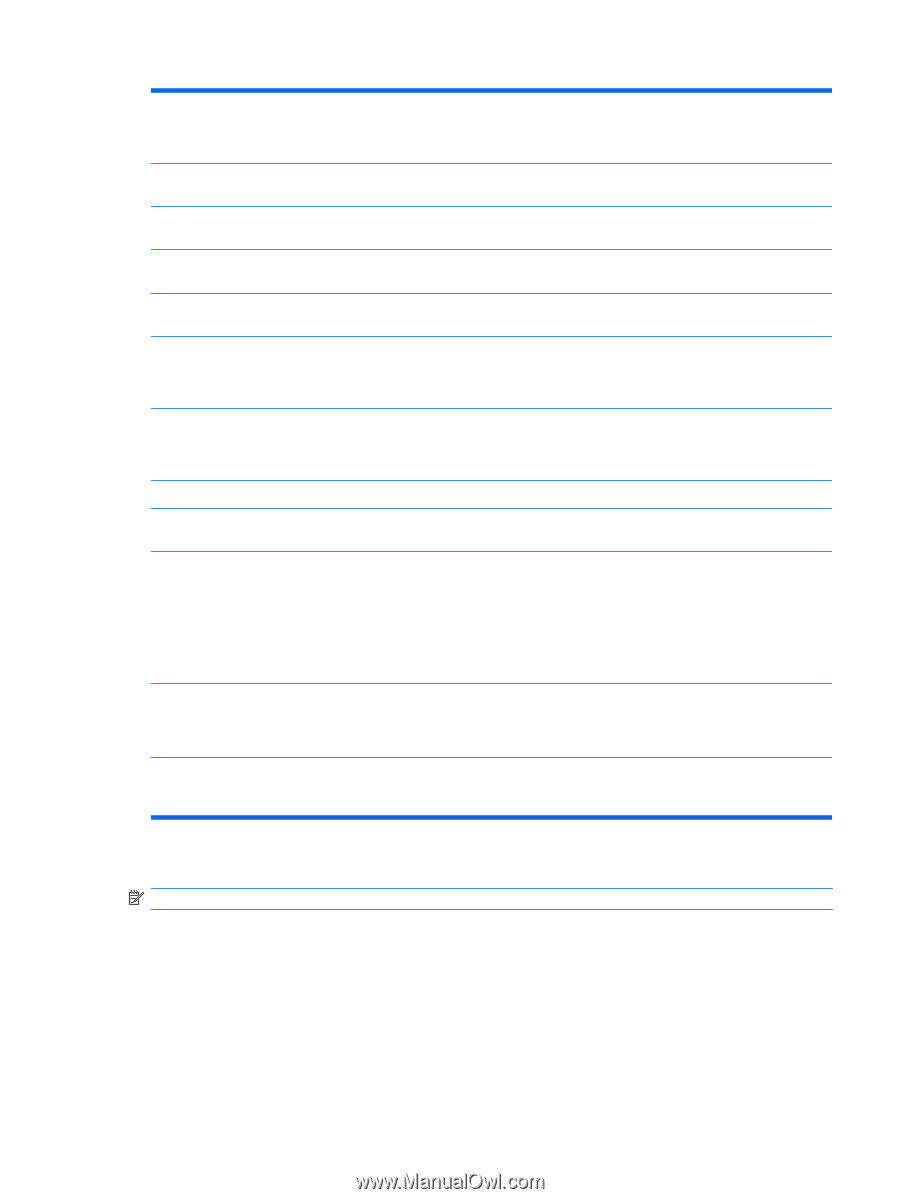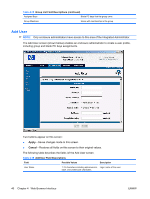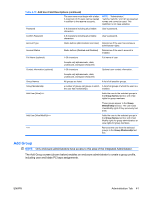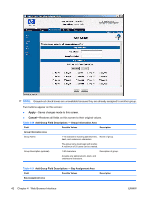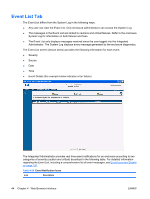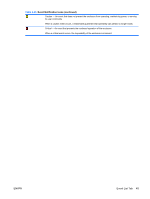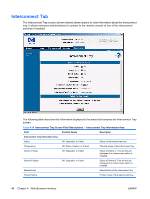HP BladeSystem bc2800 HP BladeSystem PC Blade Enclosure Integrated Administrat - Page 49
Add Group, Add User Field Descriptions continued
 |
View all HP BladeSystem bc2800 manuals
Add to My Manuals
Save this manual to your list of manuals |
Page 49 highlights
Table 4-19 Add User Field Descriptions (continued) The user name must begin with a letter. A maximum of 25 users can be created in addition to the reserve accounts. NOTE: "Administrator," "switcha,"switchb," and "all" are reserved names and cannot be used. This restriction is not case-sensitive. Password 3-8 characters including all printable characters User's password. Confirm Password 3-8 characters including all printable characters User's password. Account Type Radio buttons (Administrator and User) Determines if the user has enclosure administrator rights. Account Status Radio buttons (Enabled and Disabled) Determines if the user's account is enabled. Full Name (optional) 1-20 characters Full name of user. Accepts only alphanumeric, dash, underscore, and space characters Contact Information (optional) 1-20 characters Optional user contact information. Accepts only alphanumeric, dash, underscore, and space characters Group Names All groups are listed A list of all possible groups. Group Membership x number of groups (all groups in which A list of all groups of which the user is a the user has membership) member. Add User [View]>>> Adds the user to the selected groups in the Group Names text box with View rights for group members These groups appear in the Group Membership text box. The user loses View/Modify rights if they previously had them. Add User [View/Modify]>>> Adds the user to the selected groups in the Group Names text box with View/ Modify rights for group administrators or view rights for group members.