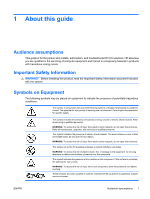Determining the IP Address using the Local Console
.......................................................
11
Setting Up the Web-Based User Interface
.........................................................................................
13
Additional Steps
.................................................................................................................................
15
Help
....................................................................................................................................................
15
4
Web Browser Interface
Accessing the Web-based User Interface
..........................................................................................
17
Web-Based Navigation
.......................................................................................................................
17
Top panel
...........................................................................................................................
17
Left panel
...........................................................................................................................
18
Deck panel
.........................................................................................................................
19
Enclosure Tab
....................................................................................................................................
20
Enclosure Information
........................................................................................................
20
Network Configuration
.......................................................................................................
24
SNMP Configuration
..........................................................................................................
26
Power Readings
................................................................................................................
28
Virtual Buttons
...................................................................................................................
28
System Log
........................................................................................................................
29
Bays Tab
............................................................................................................................................
31
Bay List
..............................................................................................................................
31
Bay Information
..................................................................................................................
32
Remote Console
................................................................................................................
34
Virtual Buttons
...................................................................................................................
35
Console Log
.......................................................................................................................................
37
Administration Tab
.............................................................................................................................
38
User List
.............................................................................................................................
38
Group List
..........................................................................................................................
39
Add User
............................................................................................................................
40
Add Group
.........................................................................................................................
41
View/Modify User
...............................................................................................................
43
View/Modify Group
............................................................................................................
43
Event List Tab
....................................................................................................................................
44
Interconnect Tab
................................................................................................................................
46
5
Command Line Interface
Accessing the Command Line Interface
.............................................................................................
49
Accessing Remotely through the Management Connector
...............................................
49
Accessing Locally through the Console Connector
...........................................................
49
Operating the Command Line Interface
.............................................................................................
50
General Commands
...........................................................................................................
50
General Management Commands
.....................................................................................
50
User Account Commands
..................................................................................................
52
Enclosure Network Configuration Commands
...................................................................
55
Enclosure Management Commands
.................................................................................
57
Blade PC Bay Management Commands
...........................................................................
60
Command Line Event Messages
.......................................................................................
61
Functionality Exclusive to the Command Line Interface
.....................................................................
63
6
Setting Up the System
vi
ENWW