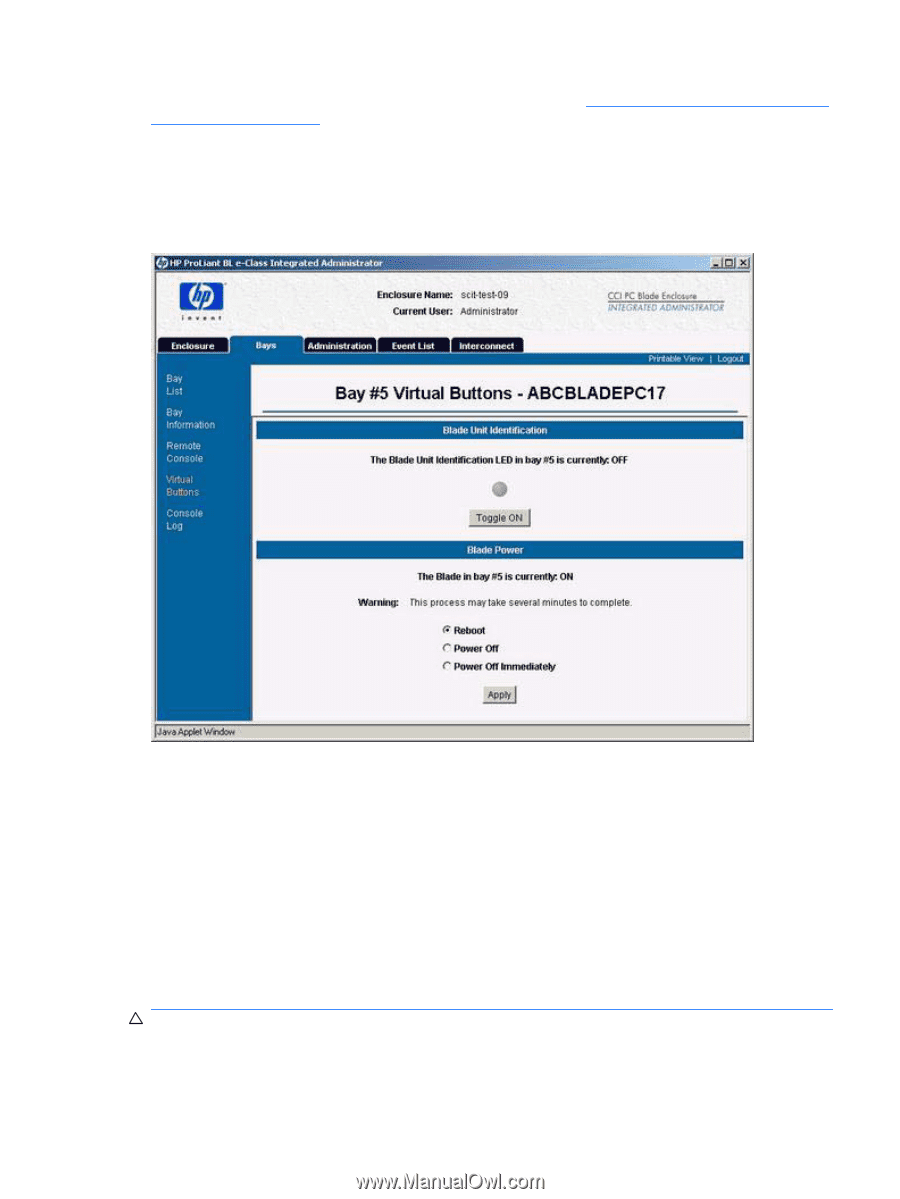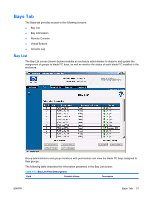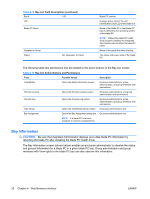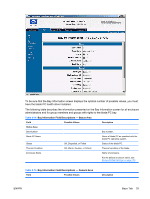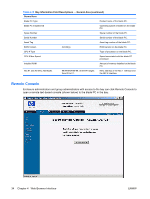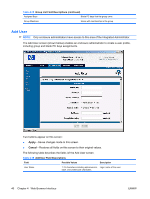HP BladeSystem bc2800 HP BladeSystem PC Blade Enclosure Integrated Administrat - Page 43
Virtual Buttons, Toggle On/Off, Reboot, Power Off, Power Off Immediately
 |
View all HP BladeSystem bc2800 manuals
Add to My Manuals
Save this manual to your list of manuals |
Page 43 highlights
For information on establishing remote console connectivity, see Enabling Remote Console Sessions to Blade PCs on page 79. Virtual Buttons Enclosure administrators and group administrators with permissions can use the Virtual Buttons screen (shown below) to modify the state of the power state and Unit Identification LED of a blade PC in order to facilitate troubleshooting from a remote location. The Virtual Buttons screen enables group administrators and enclosure administrators to reboot, power off, or identify the blade PC with the following items: ● The Toggle On/Off button remotely changes the state of the blade PC Unit Identification LED. ● You can select the appropriate function in the Blade PC Power area using the following radio buttons: ◦ Reboot reboots the blade PC. ◦ Power Off attempts a graceful shutdown of the blade PC for 5 minutes, after which time this command powers down the blade PC immediately. ◦ Power Off Immediately powers off the blade PC forcefully. CAUTION: Without the blade PC health driver or an ACPI-compliant operating system, the Integrated Administrator cannot gracefully shut down a blade PC. This condition can result in the permanent loss of critical data. ENWW Bays Tab 35