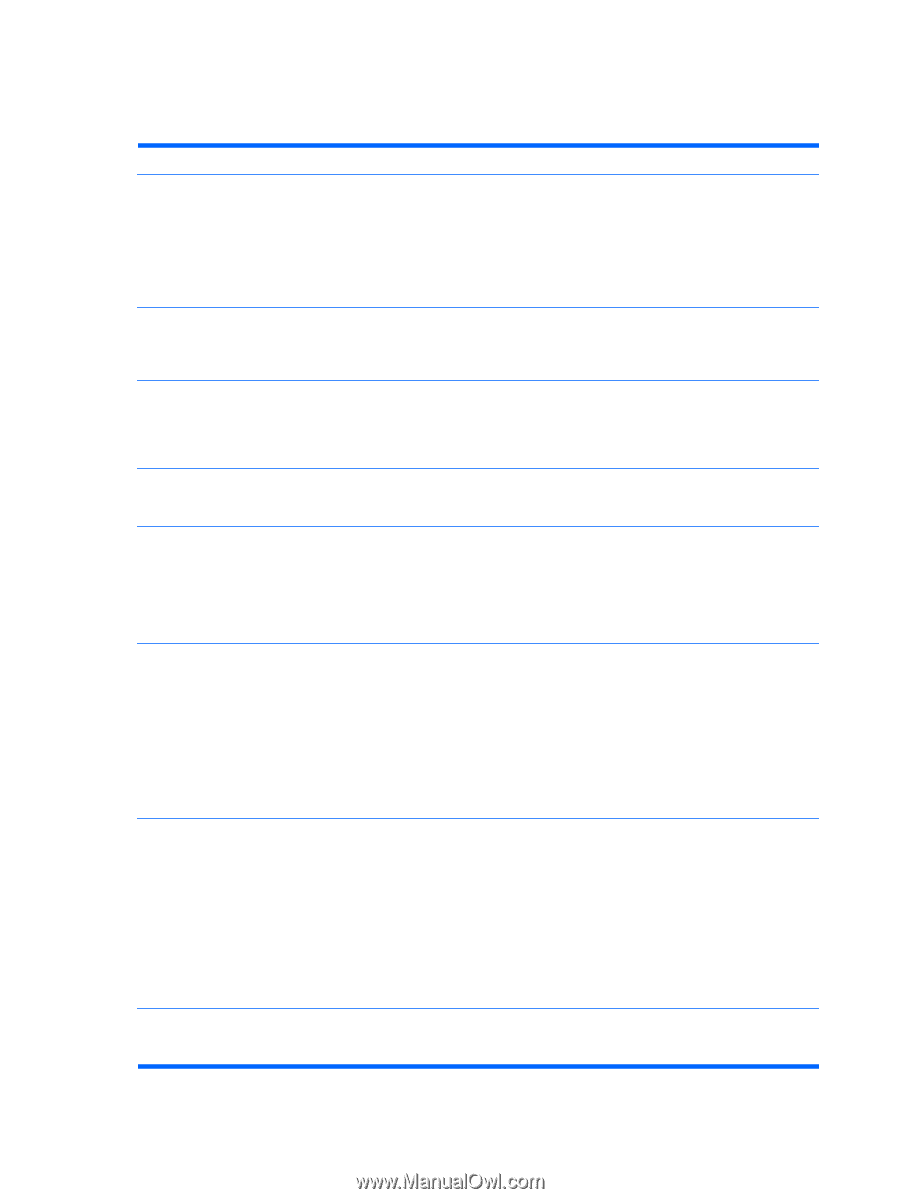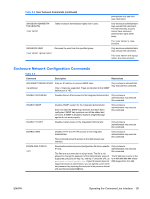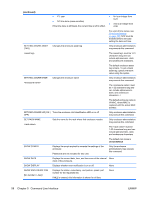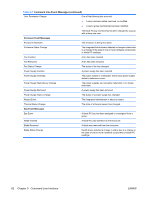HP BladeSystem bc2800 HP BladeSystem PC Blade Enclosure Integrated Administrat - Page 68
Blade PC Bay Management Commands, Table 5-6
 |
View all HP BladeSystem bc2800 manuals
Add to My Manuals
Save this manual to your list of manuals |
Page 68 highlights
Blade PC Bay Management Commands Table 5-6 Command Description Restrictions CLEAR BAY BOOT [FIRST | ONCE | ALWAYS] [ALL | }] Clears the setting for the IPL to be passed to the blade at the next reboot. The FIRST argument resets the IPL for all subsequent reboots. The ONCE argument resets the IPL for the next reboot only. The Always argument resets the IPL for every reboot. This command is only valid for present blades. Only enclosure administrators may execute this command. This command may require a firmware update for the BIOS ROM of certain HP blade PCs. CLEAR SESSION BAY Terminates a Terminal session from the enclosure. This is not a graceful termination. The connected user loses any unsaved work. Enclosure administrators may execute this command for blade PC bays and the interconnect switch. CONNECT BAY Opens a remote console session to the blade PC with that blade PC bay number. A blade PC can only support one remote console session at a time. Only enclosure and group administrators may execute this command. GENERATE NMI Generates an NMI on the specified blade. The consequences of an NMI are operating system specific. Only enclosure and group administrators may execute this command. POWEROFF BAY } {FORCE} Performs a graceful shutdown of the blade PC in the specified bay. If the FORCE argument is given, the blade PC is immediately shut down. This means the blade PC could lose data or become unstable. If no blade PC is in the specified bay, the user is told that the bay is empty. Only enclosure and group administrators may execute this command. POWERON BAY } {[PXE | HDD | RBSU]} Powers on the specified blade PC. If no blade PC is in the specified bay, the user is told that the bay is empty. Only enclosure and group administrators may execute this command. The optional boot arguments may require a firmware update for the BIOS ROM of certain HP blade PCs. Adding an optional boot argument forces the blade to abandon the regular boot order and forces a boot using the specified method. REBOOT BAY } {FORCE} {[PXE | HDD | RBSU]} Sends a request to the blade PC to perform a graceful shutdown. The blade PC is then powered on. If no blade PC is in the specified bay, the user is told that the bay is empty. Only enclosure and group administrators may execute this command. The optional boot arguments may require a firmware update for the BIOS ROM of certain HP blade PCs. Adding an optional boot argument forces the blade to abandon the regular boot order and forces a boot using the specified method. SET BAY BOOT FIRST [HDD | PXE] } Sets the IPL for each subsequent reboot. This setting is only valid for present blades and is cleared if a blade is removed. Only enclosure administrators may execute this command. 60 Chapter 5 Command Line Interface ENWW