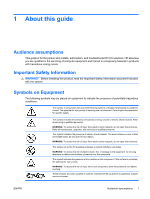User Permissions
...............................................................................................................................
68
Customizing the Enclosure Settings
...................................................................................................
69
Modifying Enclosure and Rack Names
..............................................................................
69
Modifying the Asset Tag Number
......................................................................................
70
Modifying the Date and Time
.............................................................................................
71
Setting Up User Accounts
..................................................................................................................
73
Adding a Group
..................................................................................................................
73
Adding a User
....................................................................................................................
75
Enabling Remote Console Sessions to Blade PCs
............................................................................
79
Setting Up AlertMail
............................................................................................................................
80
E-mail Alerts
......................................................................................................................
80
Setting Up IP Security
........................................................................................................................
83
Setting Up Automatic Time Configuration (NTP)
................................................................................
84
Configuring SNMP Support
................................................................................................................
85
Entering a Community String
.............................................................................................
85
Modifying the System Location
..........................................................................................
86
Modifying the System Contact Information
........................................................................
86
Adding Trap Targets
..........................................................................................................
86
Removing Trap Targets
.....................................................................................................
87
7
Performing Common Administrative Tasks
Managing Blade PC Bays
..................................................................................................................
88
Opening a Remote Console Session to a Blade PC
.........................................................
88
Accessing the ROM-Based Setup Utility for a blade PC
...................................................
89
Reviewing Activity for a Blade PC
.....................................................................................
91
Powering Off the Blade PC
................................................................................................
91
Identifying a Blade PC Using the Unit Identification LED
..................................................
92
Managing the Enclosure
.....................................................................................................................
94
Reviewing the Activity of the Enclosure
.............................................................................
94
Identifying the Enclosure Using the Unit Identification LED
...............................................
95
Generating an Enclosure Summary
...................................................................................
96
Identifying Problem Components
.......................................................................................
98
Managing Users
...............................................................................................................................
103
Modifying a User’s Rights to Blade PC Bays
...................................................................
103
Creating a New Group with the Updated Access Rights
.................................
103
Modifying Group Rights to Blade PC Bays
.....................................................
103
Disabling and Deleting User Accounts
............................................................................
104
Deleting a User Account
.................................................................................
105
Deleting Group Accounts
................................................................................
106
8
Performing Advanced Functions
Replicating the Configuration of the Integrated Administrator
..........................................................
109
Administering Security Certificates
...................................................................................................
109
Creating a Certificate Request
.........................................................................................
110
Downloading a Security Certificate
..................................................................................
110
Key-Based SSH Authentication
........................................................................................................
110
Configuring Blade PC Boot Order
....................................................................................................
111
Powering Off the Enclosure
..............................................................................................................
112
Disabling Network Protocols
............................................................................................................
113
Upgrading the Integrated Administrator Firmware
...........................................................................
114
ENWW
vii