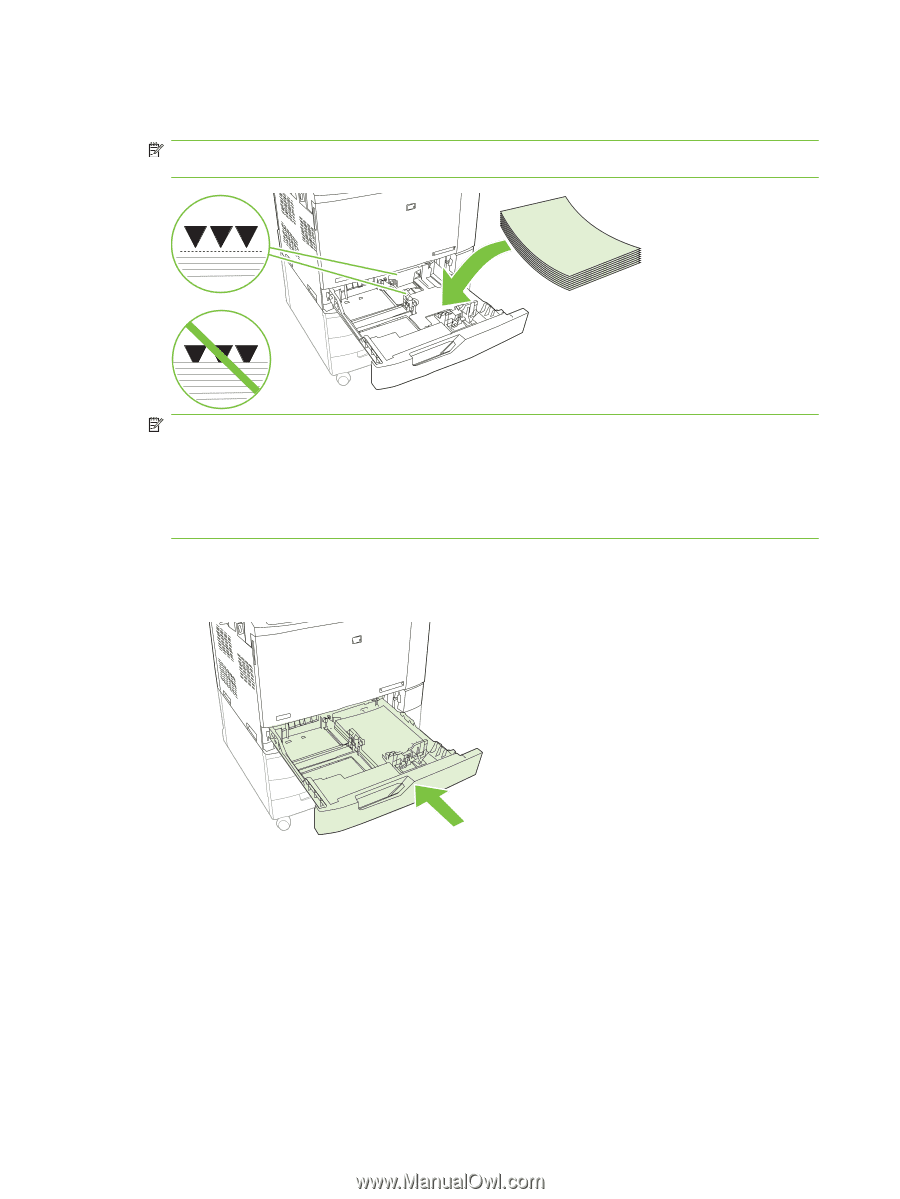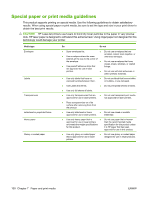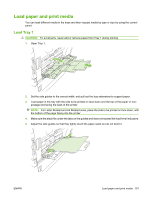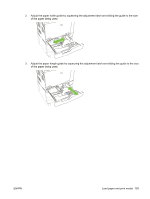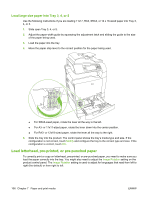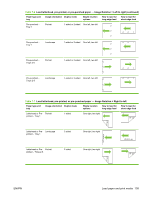HP Color LaserJet CM6049f HP Color LaserJet CM6049f MFP - User Guide - Page 120
Load undetectable standard-sized media into Tray 2
 |
View all HP Color LaserJet CM6049f manuals
Add to My Manuals
Save this manual to your list of manuals |
Page 120 highlights
4. Load paper into the tray face up. Check the paper to verify the guides lightly touch the stack, but do not bend it. NOTE: To prevent jams, do not overfill the input tray. Be sure the top of the stack is below the tray full indicator. NOTE: For best performance, fill the tray completely without splitting the ream of paper. Splitting the ream can cause a multifeed problem. The capacity of the paper tray can vary. For example, if you are using 75 g/m2 (20 lb) paper, the tray holds a full ream of 500 sheets. If the media is heavier, the tray will not hold a full ream. Do not overfill the tray. NOTE: If the tray is not adjusted correctly, an error message might appear or the media might jam. 5. Slide the tray into the product. The control panel shows the tray's paper type and size. If the configuration is not correct, touch Modify on the control panel and select the correct configuration. If the configuration is correct, touch OK. Load undetectable standard-sized media into Tray 2, 3, 4, and 5 The following undetectable standard-sized media is supported in the 500-sheet trays: ● Executive (JIS) (8.5 x 13) ● 12 x 18 (Trays 3, 4, or 5 only) ● B4 (ISO) ● RA3 (Trays 3, 4, or 5 only) 104 Chapter 7 Paper and print media ENWW