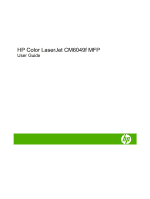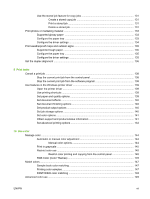Table of contents
1
Product basics
Product introduction
.............................................................................................................................
2
Product features
...................................................................................................................................
3
Product walkaround
..............................................................................................................................
6
Front view
............................................................................................................................
6
HP Color LaserJet CM6049f MFP
.......................................................................
6
Back view
.............................................................................................................................
7
Interface ports
......................................................................................................................
8
Serial number and model number location
..........................................................................
9
2
Control panel
Use the control panel
.........................................................................................................................
12
Control-panel layout
...........................................................................................................
12
Home screen
.....................................................................................................................
13
Buttons on the touchscreen
...............................................................................................
14
Control-panel help system
.................................................................................................
14
Navigate the Administration menu
.....................................................................................................
15
Information menu
...............................................................................................................................
16
Default Job Options menu
..................................................................................................................
18
Default Options for Originals
..............................................................................................
18
Image adjustment
..............................................................................................................
19
Default Copy Options
.........................................................................................................
20
Default Fax Options
...........................................................................................................
21
Default E-mail Options
.......................................................................................................
22
Default Send to Folder Options
.........................................................................................
23
Default Print Options
..........................................................................................................
24
Time/Scheduling menu
.......................................................................................................................
25
Management menu
............................................................................................................................
27
Initial Setup menu
...............................................................................................................................
29
Networking and I/O
............................................................................................................
29
Fax Setup
..........................................................................................................................
36
E-mail Setup
......................................................................................................................
39
Send Setup menu
..............................................................................................................
39
Device Behavior menu
.......................................................................................................................
40
ENWW
iii