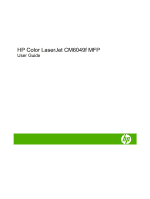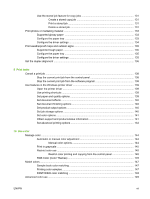5
Connect the product
USB connection
..................................................................................................................................
82
Network connection
............................................................................................................................
83
6
Network configuration
Benefits of a network connection
.......................................................................................................
86
Supported network protocols
..............................................................................................................
87
Configuring network settings
..............................................................................................................
88
TCP/IP
...............................................................................................................................
88
Internet Protocol (IP)
.........................................................................................
88
Transmission Control Protocol (TCP)
...............................................................
88
IP address
.........................................................................................................
88
Configure IP parameters
...................................................................................
88
Dynamic Host Configuration Protocol (DHCP)
.................................
89
BOOTP
.............................................................................................
89
Subnets
.............................................................................................................
89
Subnet mask
.....................................................................................
89
Gateways
..........................................................................................................
89
Default gateway
................................................................................
89
Configure TCP/IPv4 parameters
........................................................................................
90
Input or change the IP address
.........................................................................
90
Set the subnet mask
.........................................................................................
90
Set the default gateway
.....................................................................................
91
Configure TCP/IPv6 parameters
........................................................................................
91
Network utilities
..................................................................................................................................
92
Other components and utilities
..........................................................................................
92
7
Paper and print media
Understand paper and print media use
..............................................................................................
94
Supported paper and print media sizes
..............................................................................................
95
Supported paper types
.......................................................................................................................
98
Special paper or print media guidelines
...........................................................................................
100
Load paper and print media
.............................................................................................................
101
Load Tray 1
......................................................................................................................
101
Print envelopes
...............................................................................................
102
Load trays 2, 3, 4, or 5
.....................................................................................................
102
Load standard-sized media into trays 2, 3, 4, or 5
..........................................
102
Load undetectable standard-sized media into Tray 2, 3, 4, and 5
..................
104
Load custom-size media into tray 2, 3, 4, or 5
................................................
105
Load large size paper into Tray 3, 4, or 5
.......................................................
106
Load letterhead, pre-printed, or pre-punched paper
........................................................
106
Change the Image Rotation setting
.................................................................
107
ENWW
v