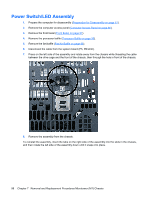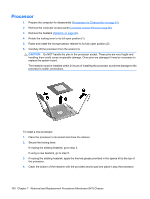HP Dc5800 Service Reference Guide: HP Compaq dc5800 Business PC - Page 104
Fan/Air Baffle - replacement fan
 |
UPC - 883585860944
View all HP Dc5800 manuals
Add to My Manuals
Save this manual to your list of manuals |
Page 104 highlights
Fan/Air Baffle 1. Prepare the computer for disassembly (Preparation for Disassembly on page 61). 2. Remove the computer access panel (Computer Access Panel on page 66). 3. Unplug the fan cable from the system board (CHFAN, P9). 4. Remove the processor baffle. 5. Remove the silver T15 screw that secures the baffle to the base of the chassis. 6. Unplug the speaker cable. 7. Push down on the two top tabs that secure the baffle to the front of the chassis (1), and then push the two bottom tabs toward each other (2). 8. Slide the baffle about 1 inch (2.5 cm) toward the rear of the unit, and then lift the baffle up and out of the chassis while threading the speaker cable through the hole on the side of the baffle. To reinstall the fan/air baffle, reverse the removal procedure. When reinstalling the baffle, be sure to thread the speaker cable back through the hole in the side of the baffle, and then plug the cable back into the system board. 96 Chapter 7 Removal and Replacement Procedures Microtower (MT) Chassis