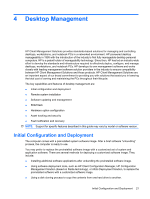HP Dc5800 Service Reference Guide: HP Compaq dc5800 Business PC - Page 33
HP ProtectTools Security Manager, HP Client Catalog for SMS - bios update windows
 |
UPC - 883585860944
View all HP Dc5800 manuals
Add to My Manuals
Save this manual to your list of manuals |
Page 33 highlights
Server (SMS). Using SSM, you can distribute customer-created or third-party updates that have been packaged in the SSM-format. SSM may be downloaded at no charge by visiting http://www.hp.com/go/ssm. NOTE: SSM does not currently support remote ROM flash on systems that have Windows Vista BitLocker enabled and are using TPM measurements to protect the BitLocker keys because flashing the BIOS would invalidate the trust signature that BitLocker created for the platform. Disable BitLocker via Group Policy in order to flash the system BIOS. You can enable BitLocker support without TPM measurements of BIOS to avoid invalidating the BitLocker keys. HP recommends you keep a secure backup of the BitLocker credentials in case of recovery emergencies. HP ProtectTools Security Manager HP ProtectTools Security Manager software provides security features that help protect against unauthorized access to the computer, networks, and critical data. Enhanced security functionality is provided by the following software modules: ● Credential Manager for HP ProtectTools ● Embedded Security for HP ProtectTools ● Java Card Security for HP ProtectTools ● BIOS Configuration for HP ProtectTools ● Drive Encryption for HP ProtectTools ● Device Access Manager for HP ProtectTools The software modules available for your computer may vary depending on your model. For example, Embedded Security for HP ProtectTools is available only for computers on which the Trusted Platform Module (TPM) embedded security chip is installed. HP ProtectTools software modules may be preinstalled, preloaded, or available for download from the HP Web site. For select HP Compaq Desktops, HP ProtectTools is available as an after market option. Visit http://www.hp.com for more information. NOTE: The instructions in this guide are written with the assumption that you have already installed the applicable HP ProtectTools software modules. HP Client Catalog for SMS Update management is an important function of maintaining any set of computers, from a single PC to an enterprise datacenter. The ability to identify which updates exist-and selectively deploy those updates in a timely and automated manner-can help maintain security and productivity for the managed organization. HP now offers a mechanism to streamline updates for HP systems within a Microsoft System Management Server management infrastructure. The HP Client Catalog for SMS contains software driver and patch information for desktop, mobile and workstation platforms. With SMS 2003 R2 and Inventory Tool for Custom Updates, organizations can integrate and deploy HP software updates quickly and easily, based on detailed platform characteristics that the HP Client Catalog for SMS provides to target appropriate client systems within the managed enterprise. For more information on HP Client Catalog for SMS, visit http://www/hp/com/go/easydeploy/. Software Updating and Management 25