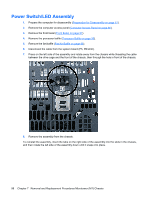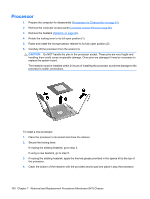HP Dc5800 Service Reference Guide: HP Compaq dc5800 Business PC - Page 106
Power Switch/LED Assembly
 |
UPC - 883585860944
View all HP Dc5800 manuals
Add to My Manuals
Save this manual to your list of manuals |
Page 106 highlights
Power Switch/LED Assembly 1. Prepare the computer for disassembly (Preparation for Disassembly on page 61). 2. Remove the computer access panel (Computer Access Panel on page 66). 3. Remove the front bezel (Front Bezel on page 67). 4. Remove the processor baffle (Processor Baffle on page 95). 5. Remove the fan/baffle (Fan/Air Baffle on page 96). 6. Disconnect the cable from the system board (P5, PB/LED). 7. Press on the left side of the assembly and rotate away from the chassis while threading the cable between the drive cage and the front of the chassis, then through the hole in front of the chassis. 8. Remove the assembly from the chassis. To reinstall the assembly, insert the tabs on the right side of the assembly into the slots in the chassis, and then rotate the left side of the assembly down until it snaps into place. 98 Chapter 7 Removal and Replacement Procedures Microtower (MT) Chassis