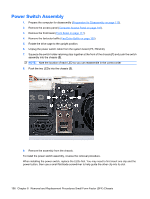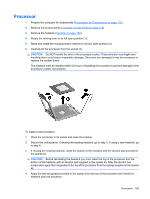HP Dc5800 Service Reference Guide: HP Compaq dc5800 Business PC - Page 163
Fan/Outer Baffle
 |
UPC - 883585860944
View all HP Dc5800 manuals
Add to My Manuals
Save this manual to your list of manuals |
Page 163 highlights
Fan/Outer Baffle 1. Prepare the computer for disassembly (Preparation for Disassembly on page 110). 2. Remove the access panel (Computer Access Panel on page 116). 3. Remove the front bezel (Front Bezel on page 117). 4. Remove the inner baffle (Inner Baffle on page 154). 5. Unplug the fan cable from the system board (P9, CHFAN). 6. Remove the black Phillips screw (1) that secures the baffle to the front of the chassis. 7. When viewed from the front, slide the baffle toward the right to loosen the tabs (2) from the front of the chassis, and then lift the assembly from the chassis. To install the fan/outer baffle, reverse the removal procedure. Be careful of the power switch wires when reinstalling. Fan/Outer Baffle 155

Fan/Outer Baffle
1.
Prepare the computer for disassembly (
Preparation for Disassembly
on page
110
).
2.
Remove the access panel (
Computer Access Panel
on page
116
).
3.
Remove the front bezel (
Front Bezel
on page
117
).
4.
Remove the inner baffle (
Inner Baffle
on page
154
).
5.
Unplug the fan cable from the system board (P9, CHFAN).
6.
Remove the black Phillips screw
(1)
that secures the baffle to the front of the chassis.
7.
When viewed from the front, slide the baffle toward the right to loosen the tabs
(2)
from the front
of the chassis, and then lift the assembly from the chassis.
To install the fan/outer baffle, reverse the removal procedure.
Be careful of the power switch wires when reinstalling.
Fan/Outer Baffle
155