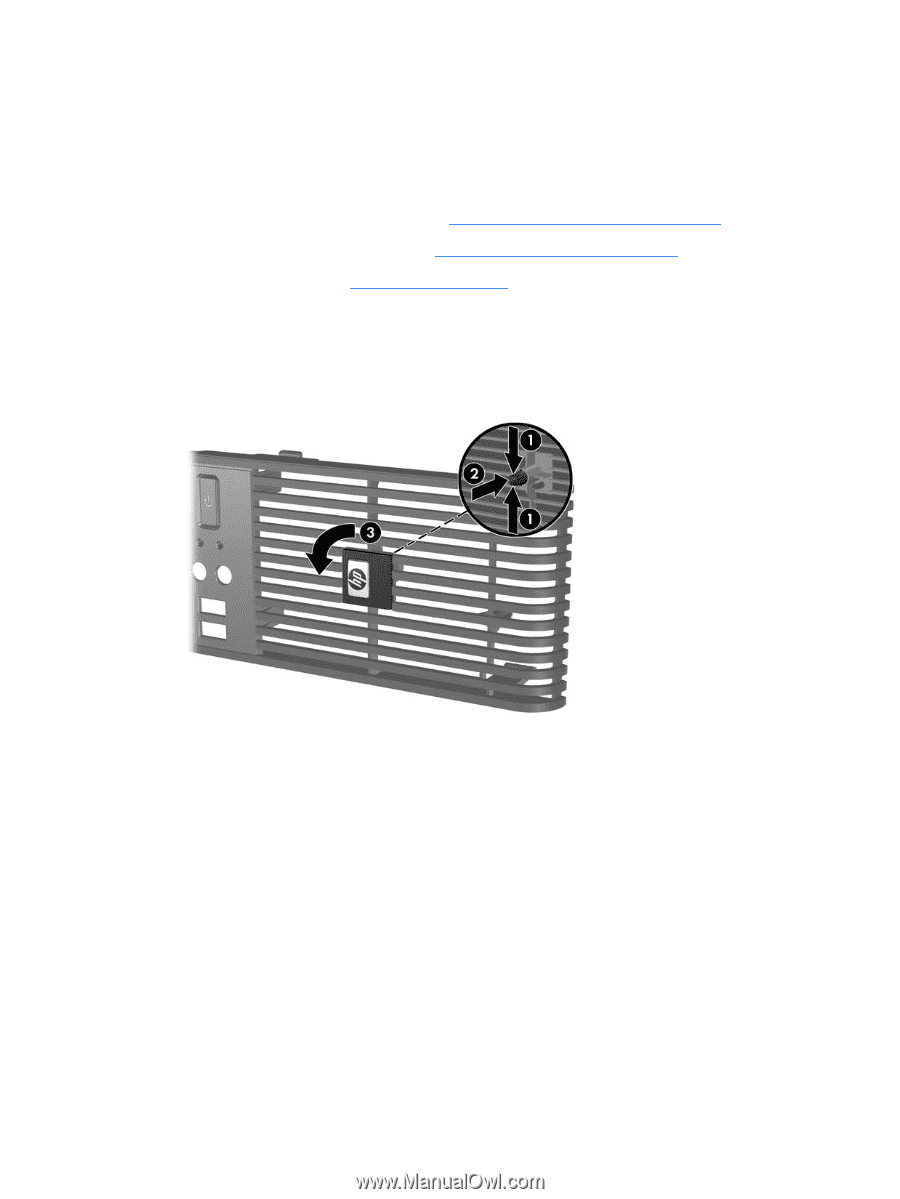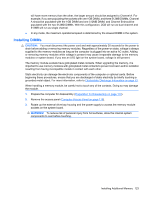HP Dc5800 Service Reference Guide: HP Compaq dc5800 Business PC - Page 127
Using the Small Form Factor Computer in a Tower Orientation
 |
UPC - 883585860944
View all HP Dc5800 manuals
Add to My Manuals
Save this manual to your list of manuals |
Page 127 highlights
Using the Small Form Factor Computer in a Tower Orientation The Small Form Factor computer can be used in a tower orientation. The HP logo plate on the front bezel is adjustable for either desktop or tower orientation. 1. Prepare the computer for disassembly (Preparation for Disassembly on page 61). 2. Remove the computer access panel (Computer Access Panel on page 66). 3. Remove the front bezel (Front Bezel on page 67). 4. Remove the front bezel. 5. Squeeze together the two sides of the peg on the back side of the logo plate (1) and push the peg inwards towards the front side of the bezel (2). 6. Rotate the plate 90 degrees (3) then pull back on the peg to lock the logo plate in place. 7. Replace the front bezel. 8. Replace the access panel. Using the Small Form Factor Computer in a Tower Orientation 119