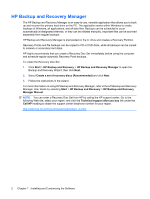Installing the New Optical Drive
.......................................................................................
193
Optical Drive Connector
...................................................................................................................
193
Hard Drive
........................................................................................................................................
195
Hard Drive Cage
...............................................................................................................................
199
Port Cover
........................................................................................................................................
200
Front Fan
..........................................................................................................................................
201
Speaker
............................................................................................................................................
202
Rear Fan
..........................................................................................................................................
203
Heatsink
...........................................................................................................................................
204
Processor
.........................................................................................................................................
205
System Board
...................................................................................................................................
206
Hood Sensor
....................................................................................................................................
208
Battery
..............................................................................................................................................
208
Changing from Desktop to Tower Configuration
..............................................................................
210
Appendix A
Connector Pin Assignments
Keyboard
..........................................................................................................................................
212
Mouse
...............................................................................................................................................
212
Ethernet BNC
...................................................................................................................................
212
Ethernet RJ-45
.................................................................................................................................
213
Ethernet AUI
.....................................................................................................................................
213
Parallel Interface
..............................................................................................................................
214
Serial Interface, Powered and Non-Powered
...................................................................................
214
USB
..................................................................................................................................................
215
Microphone
.......................................................................................................................................
215
Headphone
.......................................................................................................................................
215
Line-in Audio
....................................................................................................................................
215
Line-out Audio
..................................................................................................................................
215
External Infrared Transceiver
...........................................................................................................
216
Monitor
.............................................................................................................................................
216
ATA/ATAPI (IDE) Standard Drive Cable
..........................................................................................
217
CD-ROM 50-Pin Connector
..............................................................................................................
218
24-Pin Power
....................................................................................................................................
218
24-Pin MicroFit Power (CMT, SFF)
..................................................................................................
219
4-Pin Power (for CPU)
......................................................................................................................
219
6-Pin Power (for CPU) (CMT, SFF)
..................................................................................................
219
SATA Data and Power
.....................................................................................................................
220
PCI Express
....................................................................................................................................
220
PCI Express
.....................................................................................................................................
221
PCI Express Mini Card
.....................................................................................................................
222
DVI Connector
..................................................................................................................................
223
Appendix B
Power Cord Set Requirements
General Requirements
.....................................................................................................................
224
Japanese Power Cord Requirements
..............................................................................................
224
Country-Specific Requirements
........................................................................................................
225
Appendix C
POST Error Messages
POST Numeric Codes and Text Messages
.....................................................................................
227
x