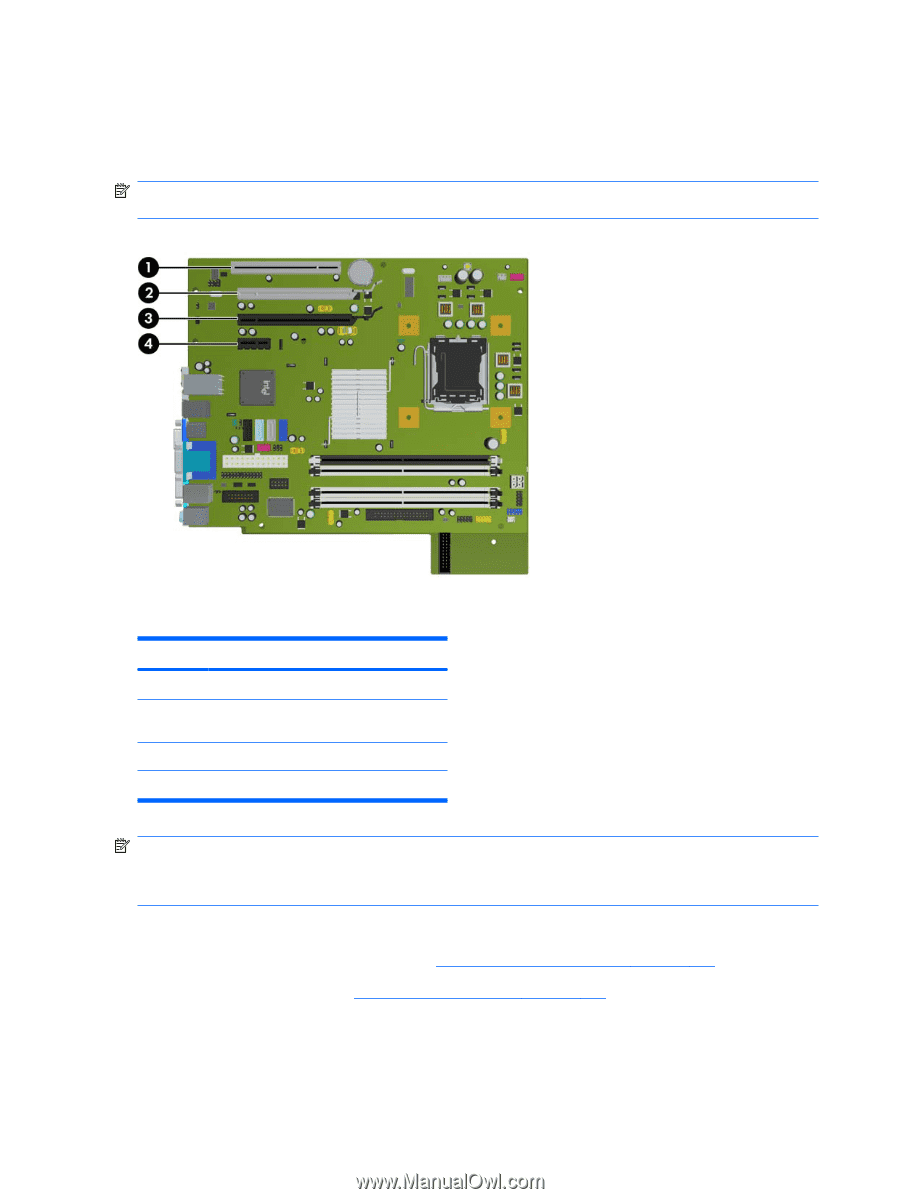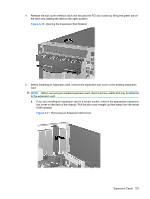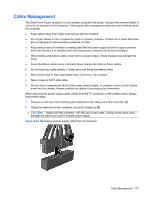HP Dc7900 Service Reference Guide: HP Compaq dc7900 Business PC - Page 144
Expansion Cards
 |
UPC - 884962028483
View all HP Dc7900 manuals
Add to My Manuals
Save this manual to your list of manuals |
Page 144 highlights
Expansion Cards The computer has one PCI expansion slot, one PCI Express x1 expansion slot, one PCI Express x16 expansion slot, and one PCI Express x16 expansion slot that is downshifted to a x4 slot. NOTE: The PCI and PCI Express slots support only low profile cards. An optional PCI riser card with two full height standard PCI slots is available from HP. Figure 8-15 Expansion Slot Locations Table 8-2 Expansion Slot Locations Item Description 1 PCI expansion slot 2 PCI Express x16 expansion slot that is downshifted to a x4 slot 3 PCI Express x16 expansion slot 4 PCI Express x1 expansion slot NOTE: You can install a PCI Express x1, x4, x8, or x16 expansion card in the PCI Express x16 slots. For dual graphics card configurations, the first (primary) card must be installed in the PCI Express x16 slot that is NOT downshifted to a x4 slot. To install an expansion card: 1. Prepare the computer for disassembly (Preparation for Disassembly on page 118). 2. Remove the access panel (Computer Access Panel on page 125). 3. Locate the correct vacant expansion socket on the system board and the corresponding expansion slot on the back of the computer chassis. 132 Chapter 8 Removal and Replacement Procedures Small Form Factor (SFF) Chassis