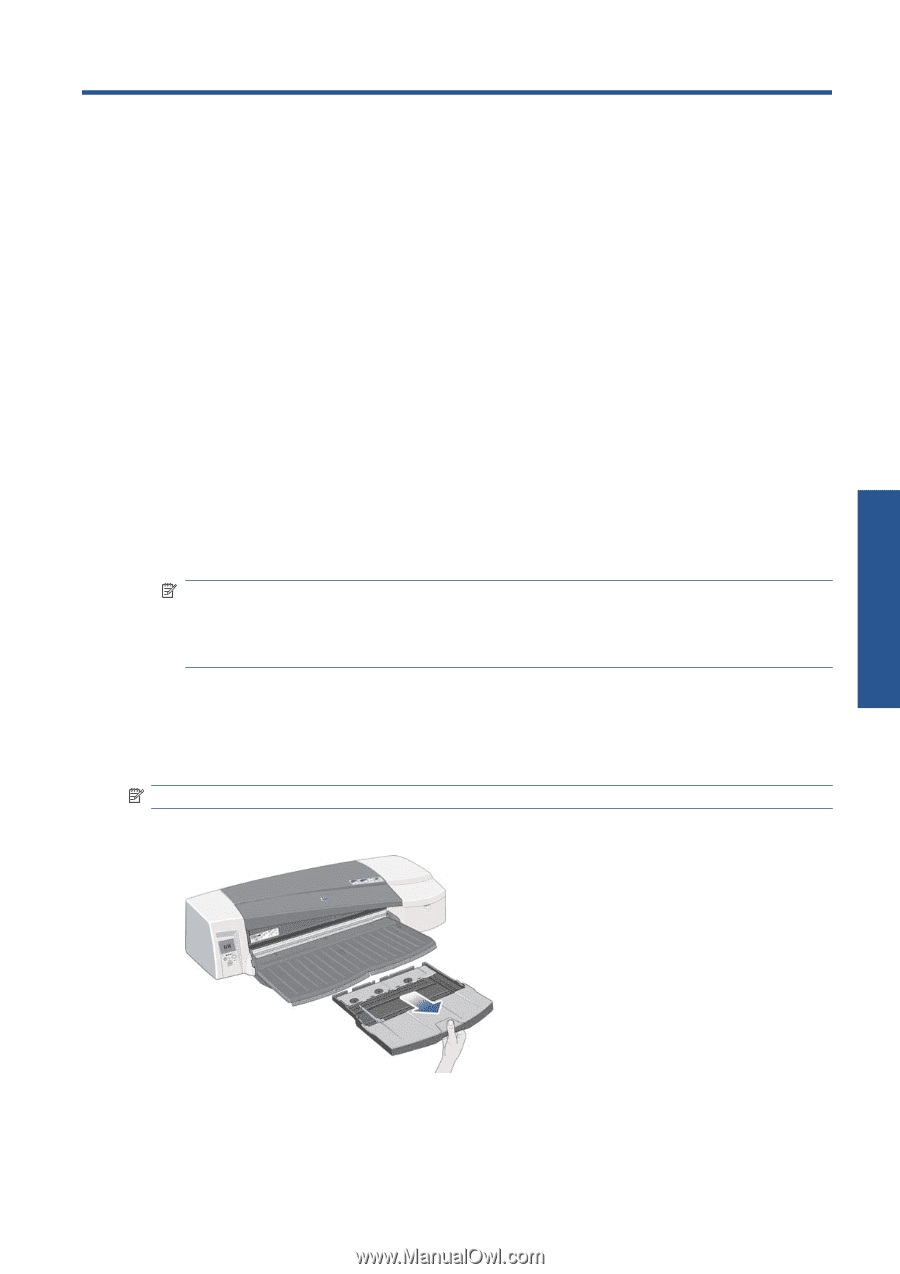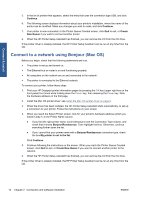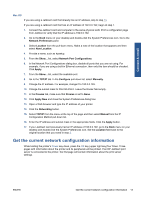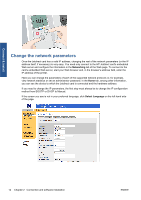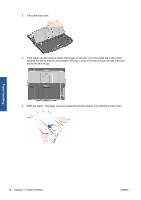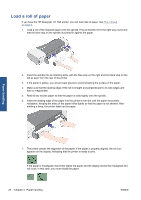HP Designjet 111 HP Designjet 111 Printer Series - User Guide - Page 21
Paper handling, Cut-sheet paper loading, Load paper from the input tray - with tray
 |
View all HP Designjet 111 manuals
Add to My Manuals
Save this manual to your list of manuals |
Page 21 highlights
3 Paper handling Cut-sheet paper loading Cut sheets of paper can be loaded into the printer in the following ways. ● The front path takes single sheets of paper up to D+ size (610 × 914 mm); use this slot for paper that needs special care in handling. You can also use this slot to print on the back of an already printed sheet. To use this slot, select Front manual feed in your software. ● The rear path takes single sheets of paper; it is designed to provide a straight paper path for printing on thicker paper (up to 0.3 mm), such as card stock or labels, without bending. To use this path, select Rear manual feed in your software. ● The input tray provided with the HP Designjet 111 Tray printer holds up to 100 sheets of paper, depending on the paper thickness. You should use this tray to hold paper that you use often. To use this tray, select Tray 1 in your software. NOTE: The tray must be extended for paper that is larger than Legal- or B4-size. Open it to position 2 for paper up to A3-size (or 11×17 in). Open it to position 3 for paper up to A3+-size (or 13×19 in). NOTE: The output tray holds up to 50 sheets. Load paper from the input tray If you have the HP Designjet 111 Tray printer, you can load cut sheets and envelopes from the input tray. NOTE: The input tray has two feet that must rest on the table. 1. Remove the input tray. Paper handling ENWW Cut-sheet paper loading 15