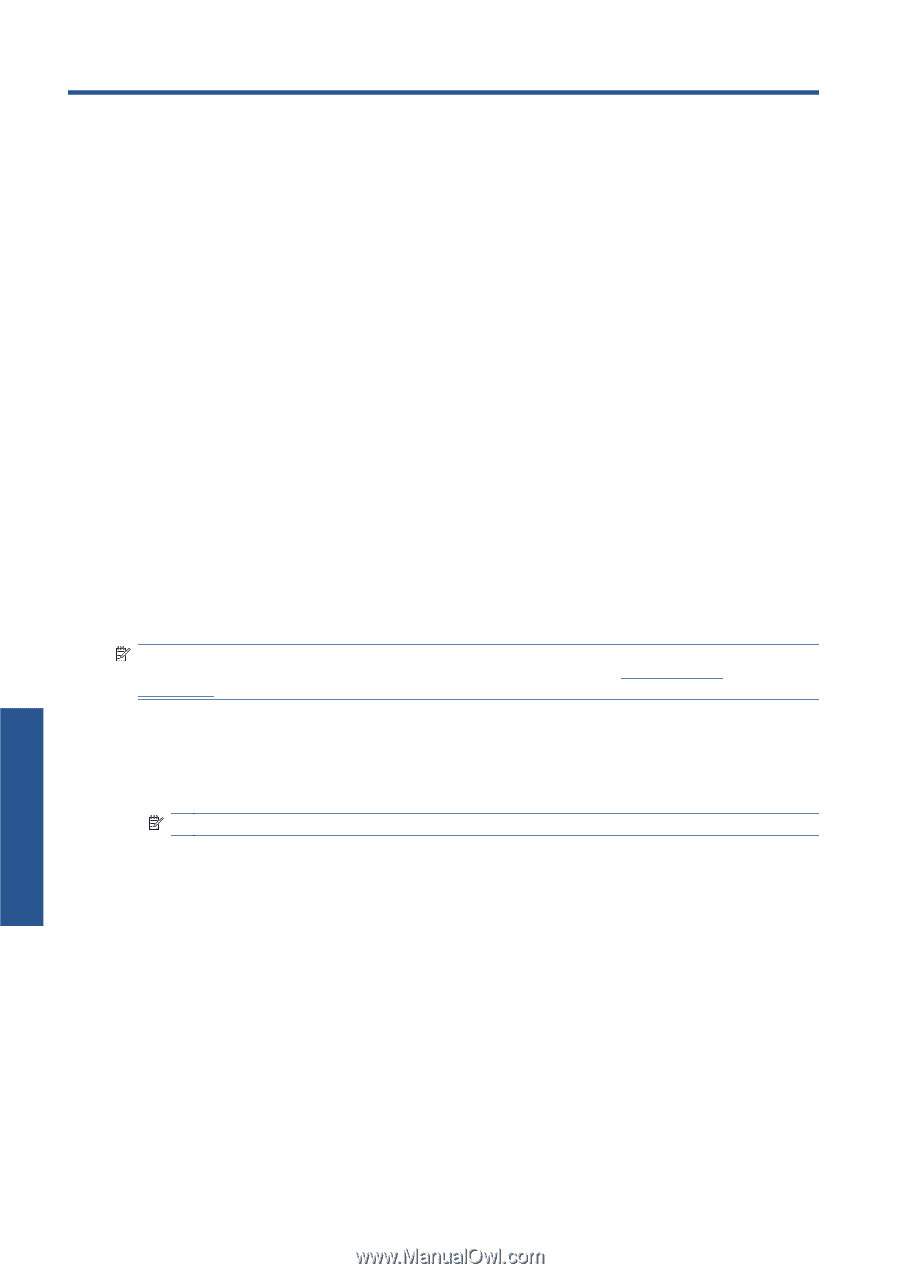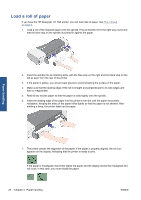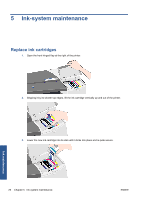HP Designjet 111 HP Designjet 111 Printer Series - User Guide - Page 28
Printing, Select print quality, Select paper size
 |
View all HP Designjet 111 manuals
Add to My Manuals
Save this manual to your list of manuals |
Page 28 highlights
4 Printing Select print quality The printer has various print-quality options because best-quality printing causes some loss of speed, while fast printing causes some reduction in print quality. Therefore, you can select from the print-quality options Fast, Normal and Best. You can also select whether to optimize printing for line drawings and text, or images (such as photographs). You can select print-quality options in the following ways: ● In the Windows driver dialog: go to the Paper/Quality tab and look at the Print Quality section. ● In the Mac OS Print dialog: go to the Paper Type/Quality panel and select Paper. Select paper size The paper size can be specified in the following ways. NOTE: The paper size specified here should be the paper size in which the document was created. It is possible to rescale the document to a different size for printing. See Rescale a print on page 23. ● In the Windows driver dialog: select the Paper/Quality tab, then select your paper size from the Size is drop-down list. ● In the Mac OS Page Setup dialog: select your printer from the Format for list, then select your paper size from the Paper Size list. NOTE: If your application offers no Page Setup dialog, please use the Print dialog. Printing 22 Chapter 4 Printing ENWW