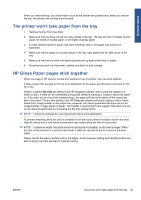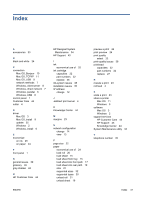HP Designjet 111 HP Designjet 111 Printer Series - User Guide - Page 53
Mac OS, TCP/IP, USB - 24 in printer with tray
 |
View all HP Designjet 111 manuals
Add to My Manuals
Save this manual to your list of manuals |
Page 53 highlights
Index A accessories 33 B black and white 24 C connection Mac OS, Bonjour 10 Mac OS, TCP/IP 11 Mac OS, USB 9 network methods 7 Windows, client-server 8 Windows, direct network 7 Windows, parallel 6 Windows, USB 6 control panel 1 Customer Care 44 cutter 4 D driver Mac OS 3 Mac OS, install 9 update 35 Windows 2 Windows, install 6 E economize on ink 25 on paper 24 F front panel 1 G general issues 39 glossary 46 gray shades 24 H HP Customer Care 44 HP Designet System Maintenance 34 HP Support 45 I ink economical use of 25 ink cartridge capacities 32 part numbers 32 replace 26 ink-system issues 38 installation issues 35 IP address change 12 J Jetdirect print server 4 K Knowledge Center 44 M margins 23 N network configuration change 14 view 13 P page size 22 paper economical use of 24 load roll 20 load sheet 15 load sheet from tray 15 load sheet into front path 17 load sheet into rear path 19 size 22 supported sizes 32 supported types 30 unload roll 21 unload sheet 19 preview a print 24 print preview 24 print quality select 22 print-quality issues 36 printhead capacities 32 part numbers 32 replace 27 R rescale a print 23 roll feed 4 S scale a print 23 share a printer Mac OS 11 Windows 9 software Mac OS 3 Windows 2 support services HP Customer Care 44 HP Support 45 Knowledge Center 44 System Maintenance utility 34 T telephone number 45 ENWW Index 47